The idea of variables of type S2Fun is to calculate with spherical functions similarly as Matlab does with vectors and matrices. In order to illustrate this we consider the following two spherical functions
sF1 = S2Fun.smiley;
sF2 = S2FunHarmonic.unimodal('halfwidth',10*degree)
plotx2north
plot(sF1,'upper')
nextAxis
plot(sF2,'upper')sF2 = S2FunHarmonic (y↑→x)
bandwidth: 50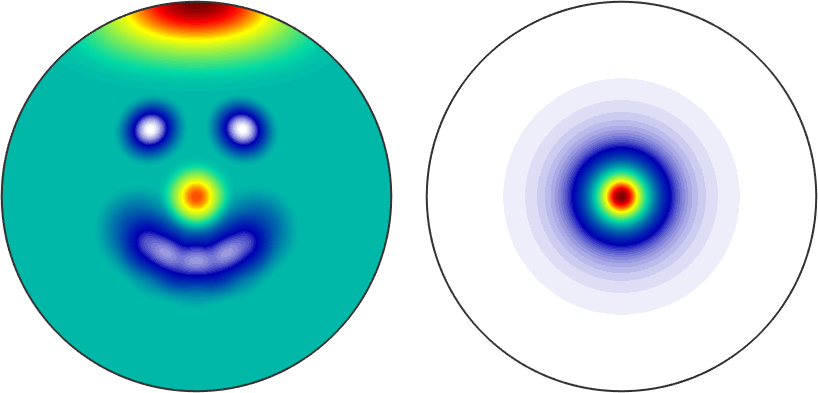
Basic arithmetic operations
Now the sum of these two spherical functions is again a spherical function
1 + 15 * sF1 + sF2
plot(15 * sF1 + sF2,'upper')ans = S2FunHarmonic (y←↑x)
bandwidth: 128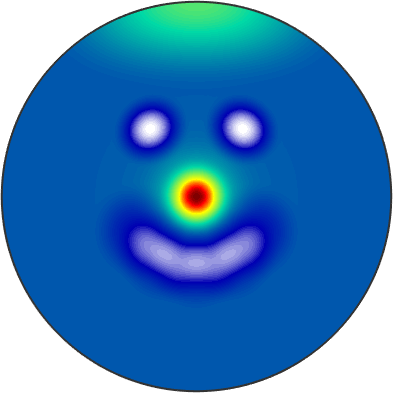
Accordingly, one can use all basic operations like -, *, ^, /, min, max, abs, sqrt to calculate with variables of type S2Fun.
% the maximum between two functions
plot(max(15*sF1,sF2),'upper');
nextAxis
% the minimum between two functions
plot(min(15*sF1,sF2),'upper');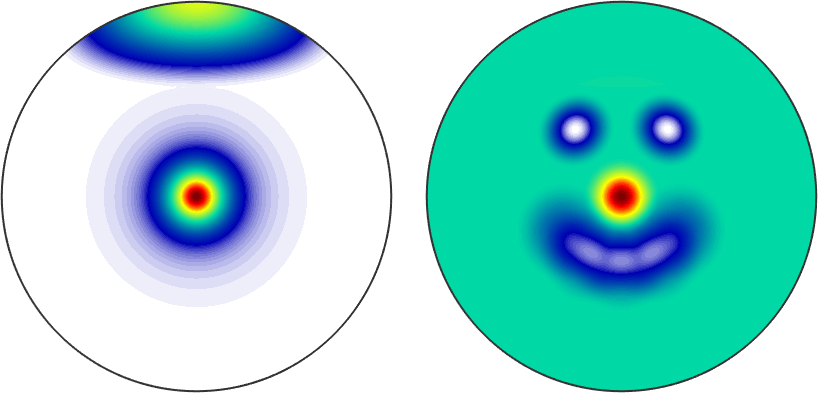
Local Extrema
The above mentioned functions min and max have very different use cases
- if two spherical functions are passed as arguments a spherical function defined as the pointwise min/max between these two functions is computed
- if a spherical function and a single number are passed as arguments a spherical function defined as the pointwise min/max between the function and the value is computed
- if only a single spherical function is provided the global maximum / minimum of the function is returned
- if additionally the option 'numLocal' is provided the certain number of local minima / maxima is computed
plot(15 * sF1 + sF2,'upper')
% compute and mark the global maximum
[maxvalue, maxnodes] = max(15 * sF1 + sF2);
annotate(maxnodes)
% compute and mark the local minimum
[minvalue, minnodes] = min(15 * sF1 + sF2,'numLocal',2);
annotate(minnodes)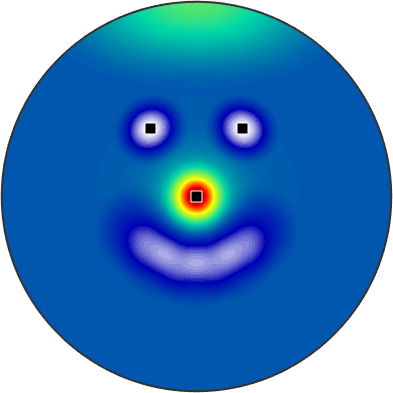
Integration
The surface integral of a spherical function can be computed by either mean or sum. The difference between both commands is that sum normalizes the integral of the identical function on the sphere to \(4 \pi\), the command mean normalizes it to one. Compare
mean(sF1)
sum(sF1) / ( 4 * pi )ans =
0.0064169
ans =
0.0064169A practical application of integration is the computation of the \(L^2\)-norm which is defined for a spherical function \(f\) by
\[ \| f \|_2 = \left(\int_{\mathrm{sphere}} \lvert f(\xi)\rvert^2 \,\mathrm d\xi\right)^{1/2} \]
accordingly we can compute it by
sqrt(sum(sF1.^2))ans =
0.42292or more efficiently by the command norm
norm(sF1)ans =
0.42292Differentiation
The differential of a spherical function in a specific point is a gradient, i.e., a three-dimensional vector which can be computed by the command grad
grad(sF1,xvector)ans = vector3d (y←↑x)
x y z
0 3.003e-06 0.000366194The gradients of a spherical function in all points form a spherical vector field and are returned by the function grad as a variable of type S2VectorFieldHarmonic.
% compute the gradient as a vector field
G = grad(sF1)
% plot the gradient on top of the function
plot(sF1,'upper')
hold on
plot(G)
hold offG = S2VectorFieldHarmonic
bandwidth: 129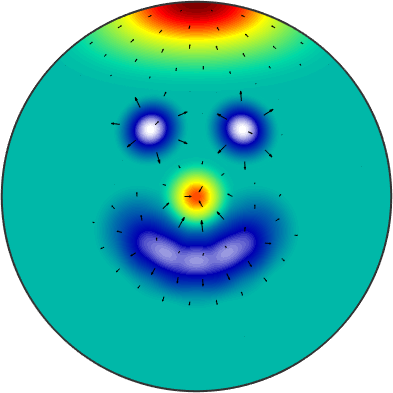
We observe long arrows at the positions of big changes in intensity and almost invisible arrows in regions of constant intensity.
Rotating spherical functions
Rotating a spherical function works with the command rotate
% define a rotation
rot = rotation.byAxisAngle(yvector,-30*degree)
% plot the rotated spherical function
plot(rotate(15 * sF1 + sF2,rot),'upper')rot = rotation
Bunge Euler angles in degree
phi1 Phi phi2
270 30 90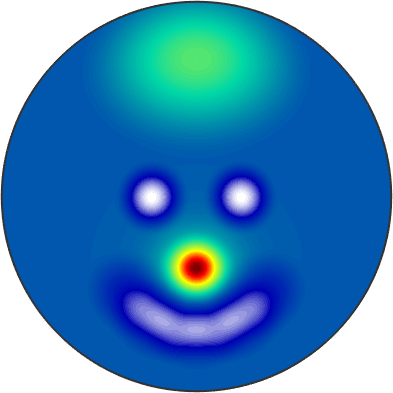
A special case of rotation is symmetrising it with respect to some symmetry. The following example symmetrises our smiley with respect to a two fold axis in \(z\)-direction
% define the symmetry
cs = crystalSymmetry('112');
% compute the symmetrised function
sFs = symmetrise(sF1, cs)
% plot it
plot(sFs,'upper','complete')sFs = S2FunHarmonic (y←↑x)
bandwidth: 128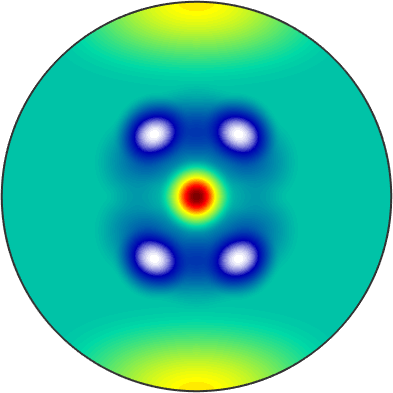
The resulting function is of type S2FunHarmonicSym and knows about its symmetry.