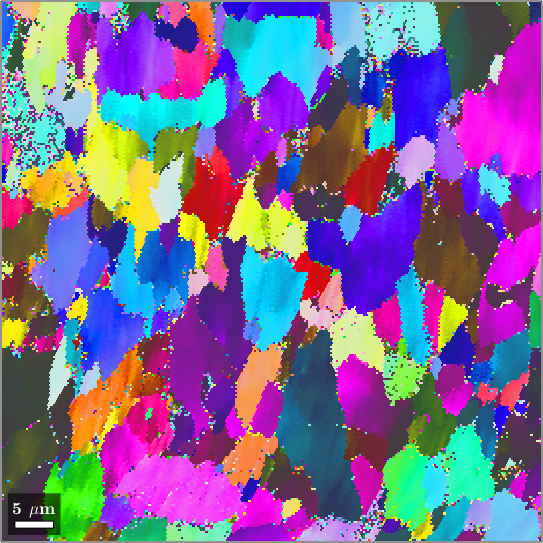In the section Denoising and Filling Missing Data we have discussed how to work with noisy EBSD data the contained non indexed pixels. Hereby, we made the assumption that the grid before and after the operations is the same.
In this section we explain how to interpolate an EBSD map at positions that do not belong to the grid. Lets us consider a simple example
mtexdata twins;
[grains, ebsd.grainId] = calcGrains(ebsd('indexed'));
% this command here is important :)
ebsd = ebsd.project2FundamentalRegion(grains);
plot(ebsd,ebsd.orientations)ebsd = EBSD (y↑→x)
Phase Orientations Mineral Color Symmetry Crystal reference frame
0 46 (0.2%) notIndexed
1 22833 (100%) Magnesium LightSkyBlue 6/mmm X||a*, Y||b, Z||c*
Properties: bands, bc, bs, error, mad
Scan unit : um
X x Y x Z : [0, 50] x [0, 41] x [0, 0]
Normal vector: (0,0,1)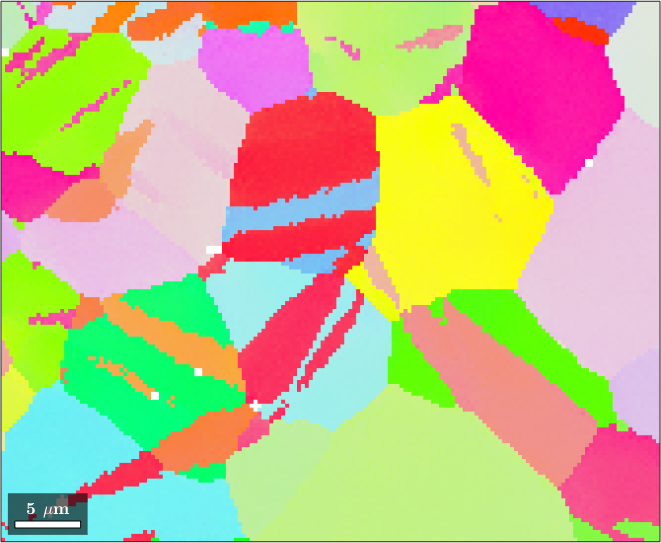
In most cases it is useful to gridify the data before doing interpolation.
ebsd = ebsd.gridifyebsd = EBSDsquare (y↑→x)
Phase Orientations Mineral Color Symmetry Crystal reference frame
0 46 (0.2%) notIndexed
1 22833 (100%) Magnesium LightSkyBlue 6/mmm X||a*, Y||b, Z||c*
Properties: bands, bc, bs, error, mad, grainId, oldId
Scan unit : um
X x Y x Z : [0, 50] x [0, 41] x [0, 0]
Normal vector: (0,0,1)
Square grid :137 x 167Now we can use the command interp to interpolate the orientation at arbitrary coordinates x and y.
x = 30.5; y = 5.5;
e1 = interp(ebsd,x,y)e1 = EBSD (y↑→x)
Phase Orientations Mineral Color Symmetry Crystal reference frame
1 1 (100%) Magnesium LightSkyBlue 6/mmm X||a*, Y||b, Z||c*
Id Phase orientation bands bc bs error mad grainId oldId
1 1 (162.8°,112.1°,186.1°) 10 160 255 0 0.4 36 3109
Scan unit : um
X x Y x Z : [30, 30] x [5.5, 5.5] x [0, 0]
Normal vector: (0,0,1)By default the command interp performs inverse distance interpolation. This is different to
e2 = ebsd('xy',x,y)e2 = EBSD (y↑→x)
Phase Orientations Mineral Color Symmetry Crystal reference frame
1 1 (100%) Magnesium LightSkyBlue 6/mmm X||a*, Y||b, Z||c*
Id Phase orientation bands bc bs error mad grainId oldId
13994 1 (163°,111.9°,186.1°) 10 156 216 0 0.4 36 3276
Scan unit : um
X x Y x Z : [31, 31] x [5.7, 5.7] x [0, 0]
Normal vector: (0,0,1)which returns the nearest neighbor EBSD measurement. Lets have a look at the difference
angle(e1.orientations,e2.orientations)./degreeans =
0.2272Change of the measurement grid
The command interp can be used to evaluate the EBSD map on a different grid, which might have higher or lower resolution or might even be rotated. Lets demonstrate this
% define a rotated coarse grid
omega = 5*degree;
[xmin, xmax, ymin, ymax] = ebsd.extent;
x = linspace(xmin-cos(omega)*ymax,xmax,100);
y = linspace(ymin-sin(omega)*xmax,ymax,50);
[x,y] = meshgrid(x,y);
xy = [cos(omega) -sin(omega); sin(omega) cos(omega) ] * [x(:),y(:)].';
% define the EBSD data set on this new grid
ebsdNewGrid = interp(ebsd,xy(1,:),xy(2,:))
% plot the regridded EBSD data set
plot(ebsdNewGrid('indexed'),ebsdNewGrid('indexed').orientations)ebsdNewGrid = EBSD (y↑→x)
Phase Orientations Mineral Color Symmetry Crystal reference frame
0 2650 (53%) notIndexed
1 2350 (47%) Magnesium LightSkyBlue 6/mmm X||a*, Y||b, Z||c*
Properties: bands, bc, bs, error, mad, grainId, oldId
Scan unit : um
X x Y x Z : [-44, 50] x [-7.9, 45] x [0, 0]
Normal vector: (0,0,1)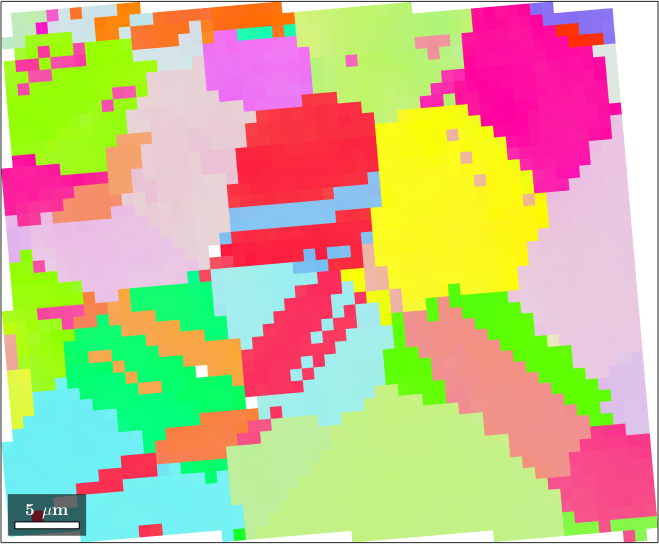
Note, that we have not rotated the EBSD data but only the grid. All orientations as well as the position of all grains remains unchanged.
Another example is the change from a square to an hexagonal grid or vice versa. In this case the command interp is implicitly called by the command gridify. In order to demonstrate this functionality we start by EBSD data on a hex grid
mtexdata ferrite silent
plot(ebsd,ebsd.orientations)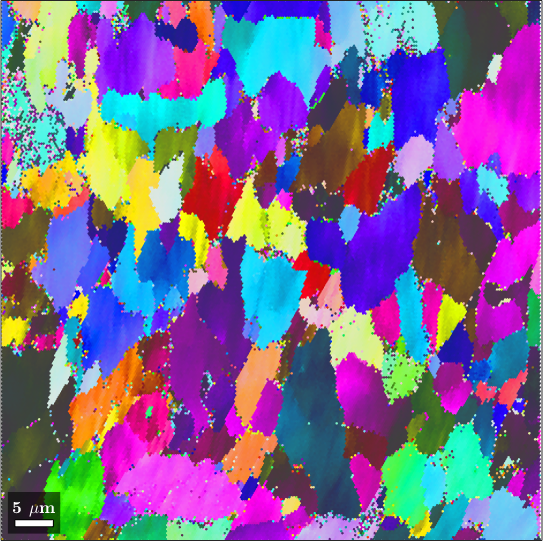
and resample the data on a square grid. To do so we first define a smaller square unit cell corresponding to the hexagonal unit cell
% define a square unit cell
squnitCell = ebsd.dPos / 4 * vector3d([1 1 -1 -1],[1 -1 -1 1],0).';
% use the square unit cell for gridify
ebsd = ebsd.gridify('unitCell',squnitCell);
plot(ebsd,ebsd.orientations)