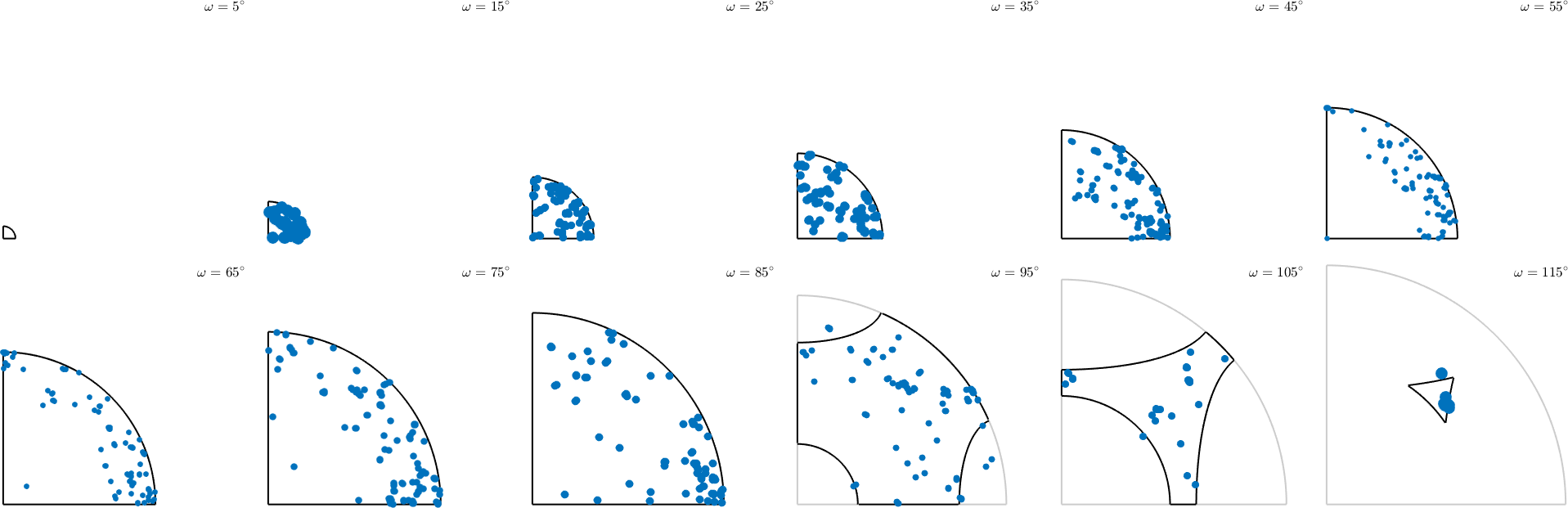Thanks to crystal symmetry the space of all rotations can be reduced to a so called fundamental or asymmetric region which has the property that each for orientation there is "exactly" one symmetrically equivalent orientation that is within the fundamental region. Those regions play an important role for visualizing orientations and ODFs as well as for the computation of axis and angle distributions of misorientations.
The space of all orientations can be imagined as a three dimensional ball with radius 180 degree. The distance of some point in the ball to the origin represent the rotational angle and the vector represents the rotational axis. In MTEX this can be represented as follows
% triclinic crystal symmetry
cs = crystalSymmetry('triclinic')
% the corresponding orientation space
oR_all = fundamentalRegion(cs);
% lets plot the ball of all orientations
plot(oR_all)cs = crystalSymmetry
symmetry : -1
elements : 2
a, b, c : 1, 1, 1
alpha, beta, gamma: 90°, 90°, 90°
reference frame : X||a*, Y||b*, Z||c*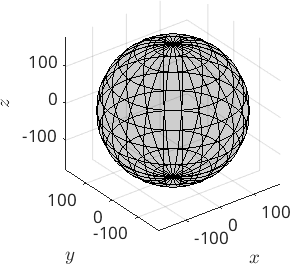
Next we plot some orientations into this space
% rotation about the z-axis about 180 degree
rotZ = orientation.byAxisAngle(zvector,180*degree,cs);
hold on
plot(rotZ,'MarkerColor','b','MarkerSize',10)
hold off
% rotations about the x- and y-axis about 30,60,90 ... degree
rotX = orientation.byAxisAngle(xvector,(-180:30:180)*degree,cs);
rotY = orientation.byAxisAngle(yvector,(-180:30:180)*degree,cs);
hold on
plot(rotX,'MarkerColor','r','MarkerSize',10)
plot(rotY,'MarkerColor','g','MarkerSize',10)
hold off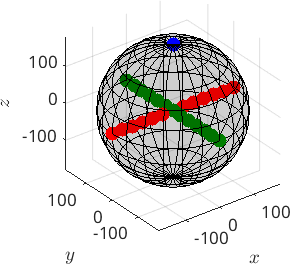
An alternative view on the orientation space is by sections, e.g. sections along the Euler angles or along the rotational angle. The latter one should be demonstrated next:
plotSection(rotZ,'MarkerColor','b','axisAngle',(30:30:180)*degree)
hold on
plot(rotX,'MarkerColor','g','add2all')
hold on
plot(rotY,'MarkerColor','r','add2all')
hold off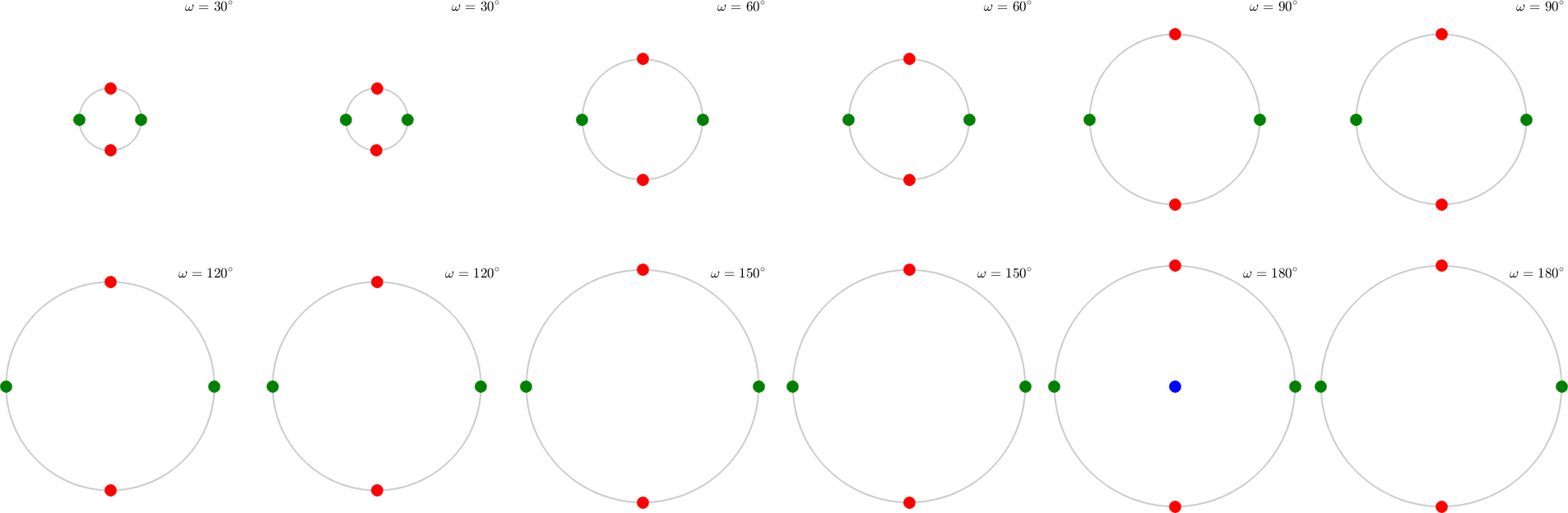
Crystal Symmetries
In case of crystal symmetries the orientation space can divided into as many equivalent segments as the symmetry group has elements. E.g. in the case of orthorhombic symmetry the orientation space is subdivided into four equal parts, the central one looking like
cs = crystalSymmetry('222')
oR = fundamentalRegion(cs);
close all
plot(oR_all)
axis off
hold on
plot(oR,'color','r')
hold offcs = crystalSymmetry
symmetry: 222
elements: 4
a, b, c : 1, 1, 1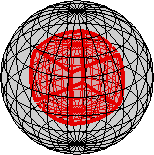
As an example consider the following EBSD data set
mtexdata forsteriteebsd = EBSD (y↑→x)
Phase Orientations Mineral Color Symmetry Crystal reference frame
0 58485 (24%) notIndexed
1 152345 (62%) Forsterite LightSkyBlue mmm
2 26058 (11%) Enstatite DarkSeaGreen mmm
3 9064 (3.7%) Diopside Goldenrod 12/m1 X||a*, Y||b*, Z||c
Properties: bands, bc, bs, error, mad
Scan unit : um
X x Y x Z : [0, 36550] x [0, 16750] x [0, 0]
Normal vector: (0,0,1)we can visualize the Forsterite orientations by
plot(ebsd('Fo').orientations,'axisAngle')plot 2000 random orientations out of 152345 given orientations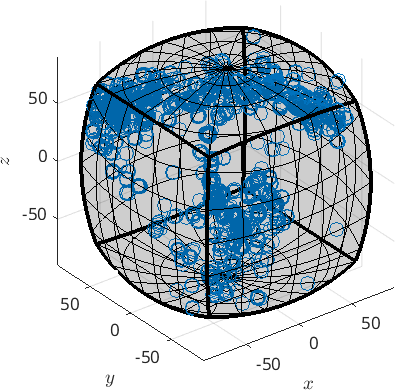
We see that all orientations are automatically projected inside the fundamental region. In order to compute explicitly the represent inside the fundamental region we can do
ori = ebsd('Fo').orientations.project2FundamentalRegionori = orientation (Forsterite → y↑→x)
size: 152345 x 1Change the center of the fundamental region
There is no necessity that the fundamental region has to be centered in the origin - it can be centered at any orientation, e.g. at the mean orientation of a grain.
% segment data into grains
[grains,ebsd.grainId] = calcGrains(ebsd('indexed'));
% take the orientations of the largest on
[~,id] = max(grains.area);
largeGrain = grains(id)
ori = ebsd(largeGrain).orientations
% recenter the fundamental zone to the mean orientation
center = largeGrain.meanOrientation;
% project the orientations into the fundamental region around the mean
% orientation
ori = ori.project2FundamentalRegion(center)
plot(ori,'axisAngle')
hold on
plot(center,'MarkerFaceColor','r','MarkerSize',20)
hold offlargeGrain = grain2d (y↑→x)
Phase Grains Pixels Mineral Symmetry Crystal reference frame
1 1 2683 Forsterite mmm
boundary segments: 714 (32005 µm)
inner boundary segments: 0 (0 µm)
triple points: 44
Id Phase Pixels meanRotation GOS
931 1 2683 (171°,55°,261°) 0.0441053
ori = orientation (Forsterite → y↑→x)
size: 2683 x 1
ori = orientation (Forsterite → y↑→x)
size: 2683 x 1
plot 2000 random orientations out of 2683 given orientations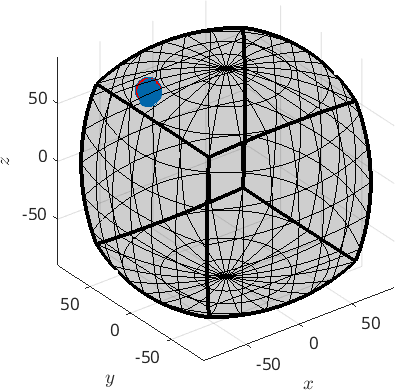
Fundamental regions of misorientations
Misorientations are characterized by two crystal symmetries. A corresponding fundamental region is defined by
oR = fundamentalRegion(ebsd('Fo').CS,ebsd('En').CS);
plot(oR)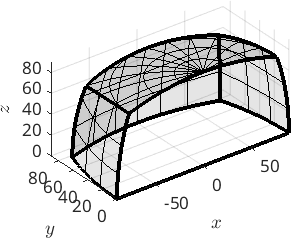
Let plot grain boundary misorientations within this fundamental region
plot(grains.boundary('fo','En').misorientation)plot 2000 random orientations out of 11814 given orientations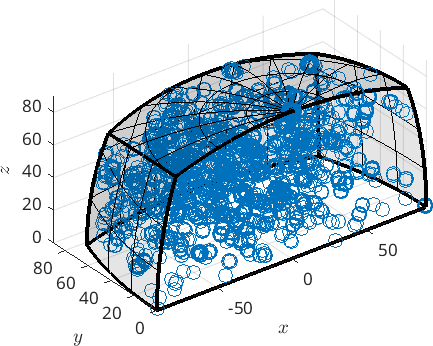
Fundamental regions of misorientations with antipodal symmetry
Note that for boundary misorientations between the same phase we can not distinguish between a misorientation and its inverse. This is not the case for misorientations between different phases or the misorientation between the mean orientation of a grain and all other orientations. The inverse of a misorientation is axis - angle representation is simply the one with the same angle but antipodal axis. Accordingly this additional symmetry is handled in MTEX by the keyword 'antipodal'.
oR = fundamentalRegion(ebsd('Fo').CS,ebsd('Fo').CS,'antipodal');
plot(oR)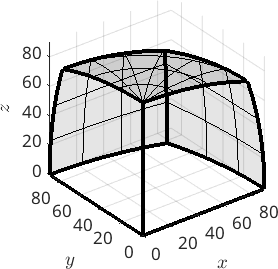
We see that the fundamental region with antipodal symmetry has only half the size as without. In the case of misorientations between the same phase MTEX automatically sets the flag 'antipodal' to the misorientations and plots them accordingly.
mori = grains.boundary('Fo','Fo').misorientation
plot(mori)mori = misorientation (Forsterite → Forsterite)
size: 15974 x 1
antipodal: true
plot 2000 random orientations out of 15974 given orientations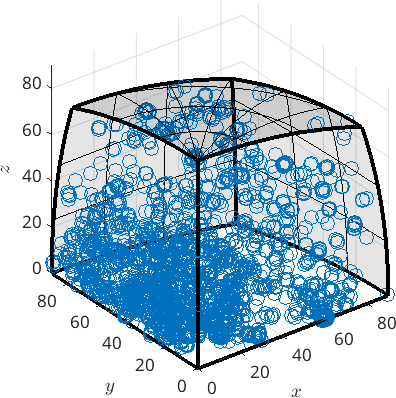
If you want to avoid this you can remove the flag 'antipodal' by
mori.antipodal = false;
plot(mori)plot 2000 random orientations out of 15974 given orientations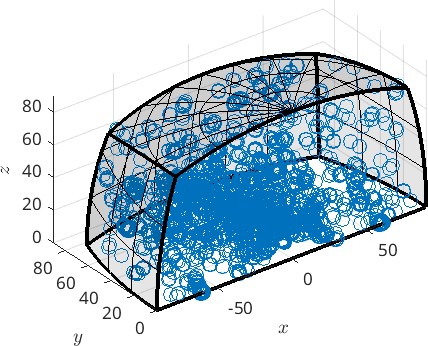
Axis angle sections
Again we can plot constant angle sections through the fundamental region. This is done by
plotSection(mori,'axisAngle')plotting 2000 random orientations out of 15974 given orientations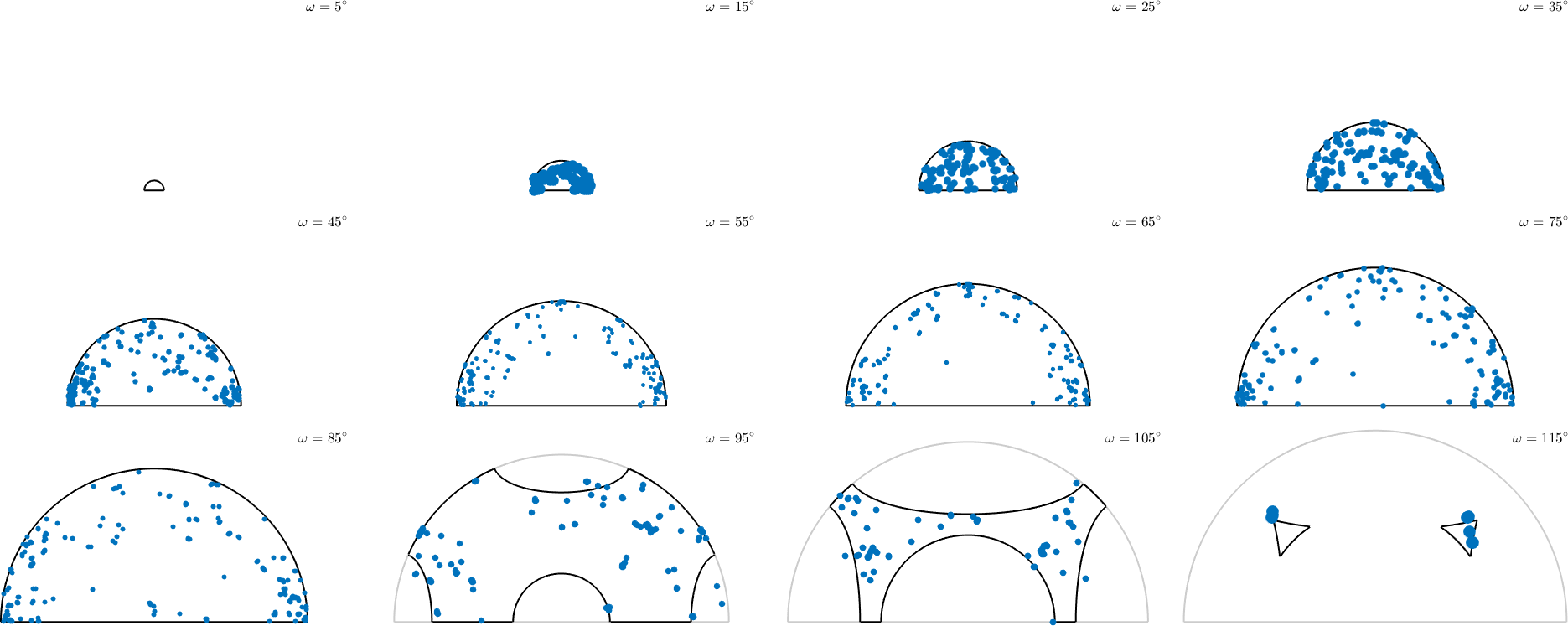
Note that in the previous plot we distinguish between mori and inv(mori). Adding antipodal symmetry those are considered as equivalent
plotSection(mori,'axisAngle','antipodal')plotting 2000 random orientations out of 15974 given orientations