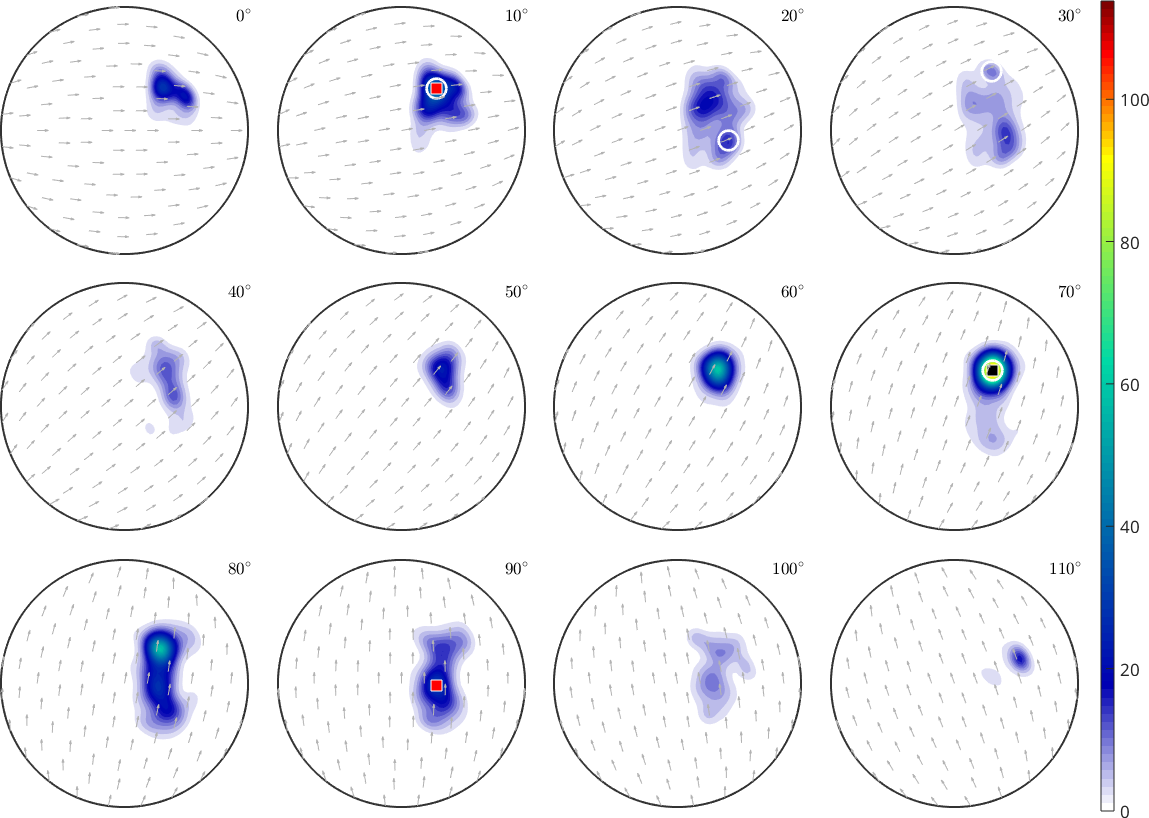A common way to interpret ODFs is to think of them as superposition of different components that originate from different deformation processes and describe the texture of the material. In this section we describe how these components can be identified from a given ODF.
We start by reconstruction a Quartz ODF from Neutron pole figure data.
% import Neutron pole figure data from a Quartz specimen
mtexdata dubna silent
% reconstruct the ODF
odf = calcODF(pf,'zeroRange');
% visualize the ODF in sigma sections
plotSection(odf,'sigma','sections',12,'layout',[3,4])
mtexColorbar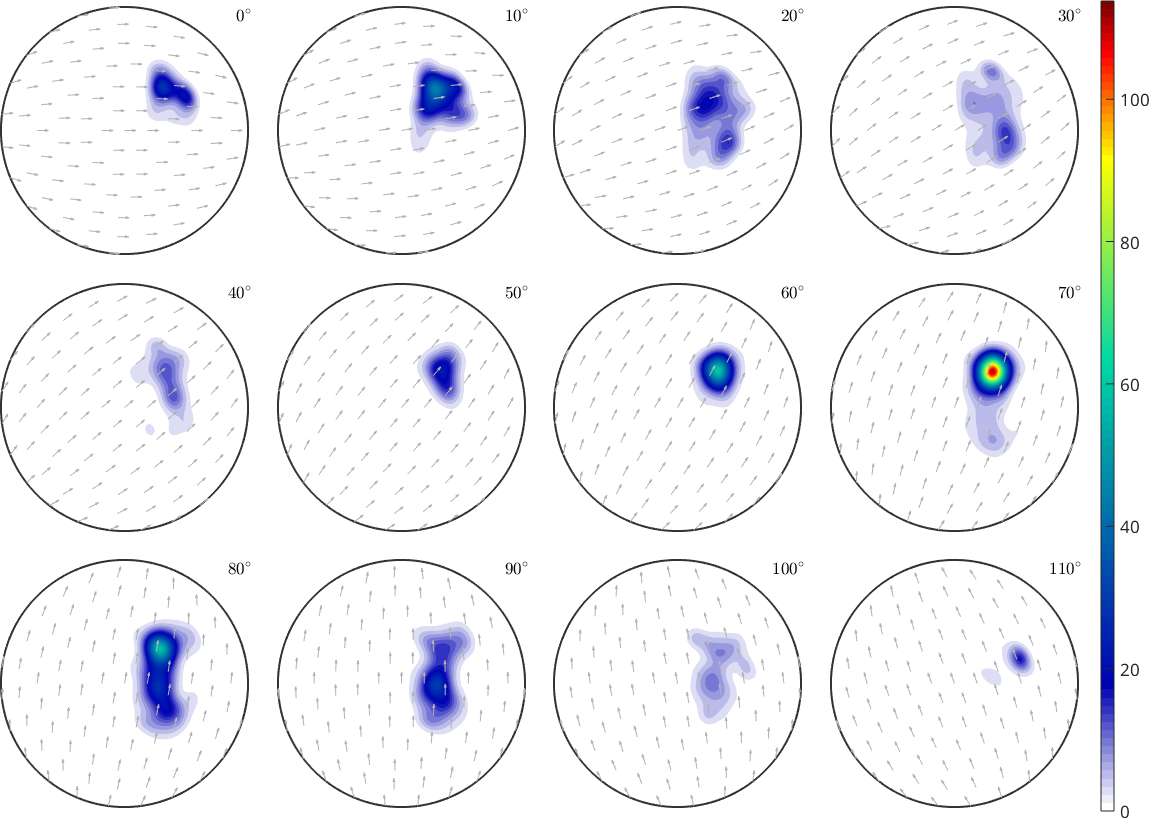
The preferred orientation
First of all we observe that the ODF posses a strong maximum. To find this orientation that corresponds to the maximum ODF intensity we use the max command.
[value,ori] = max(odf)value =
106.1526
ori = orientation (Quartz → y↑→x)
Bunge Euler angles in degree
phi1 Phi phi2
133.047 34.5158 207.16Note that, similarly as the MATLAB max command, the second output argument is the position where the maximum is attained. In our case we observe that the maximum value is about 121. To visualize the corresponding preferred orientation we plot it into the sigma sections of the ODF.
annotate(ori)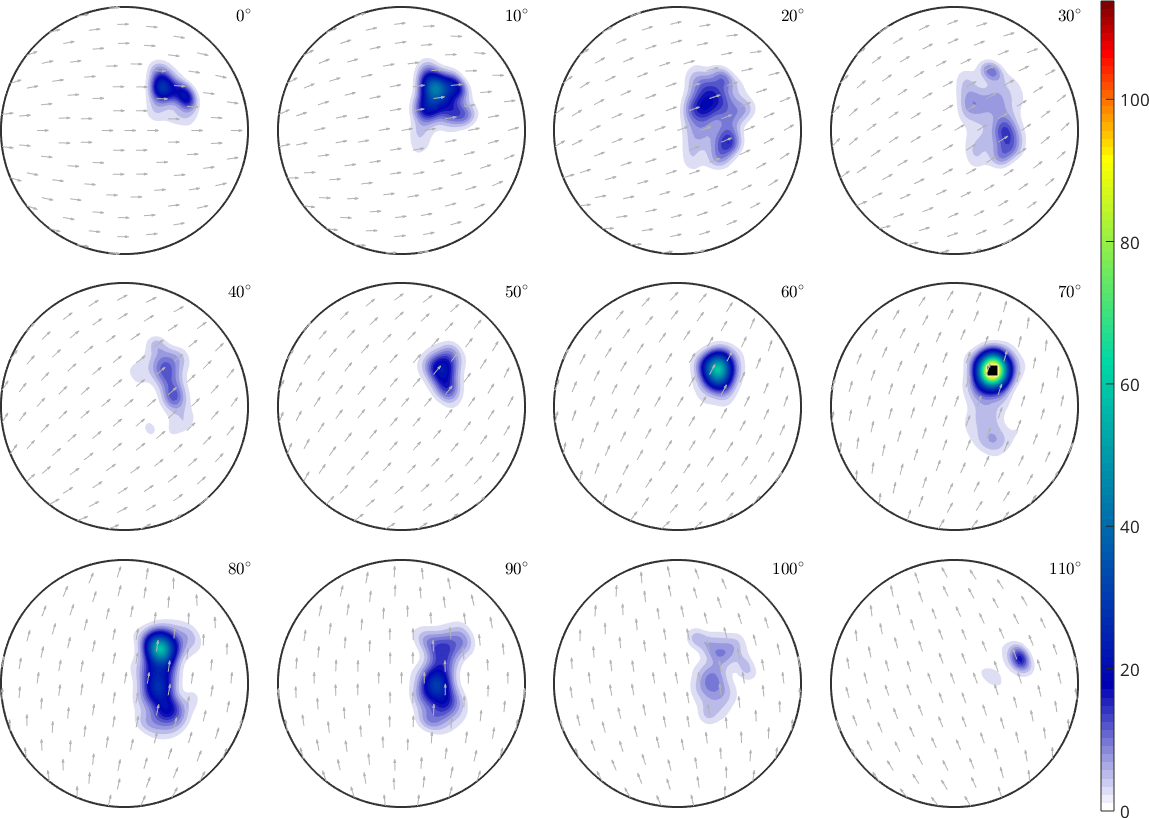
We may not only use the command max to find the global maximum of an ODF but also to find a certain amount of local maxima. The number of local maxima MTEX should search for, is specified as by the option 'numLocal', i.e., to find the three largest local maxima do
[value,ori] = max(odf,'numLocal',3)
annotate(ori(2:end),'MarkerFaceColor','red')value =
106.1526
39.5028
21.8787
ori = orientation (Quartz → y↑→x)
size: 3 x 1
Bunge Euler angles in degree
phi1 Phi phi2
133.047 34.5158 207.16
136.129 36.5776 263.088
89.1225 32.0272 328.032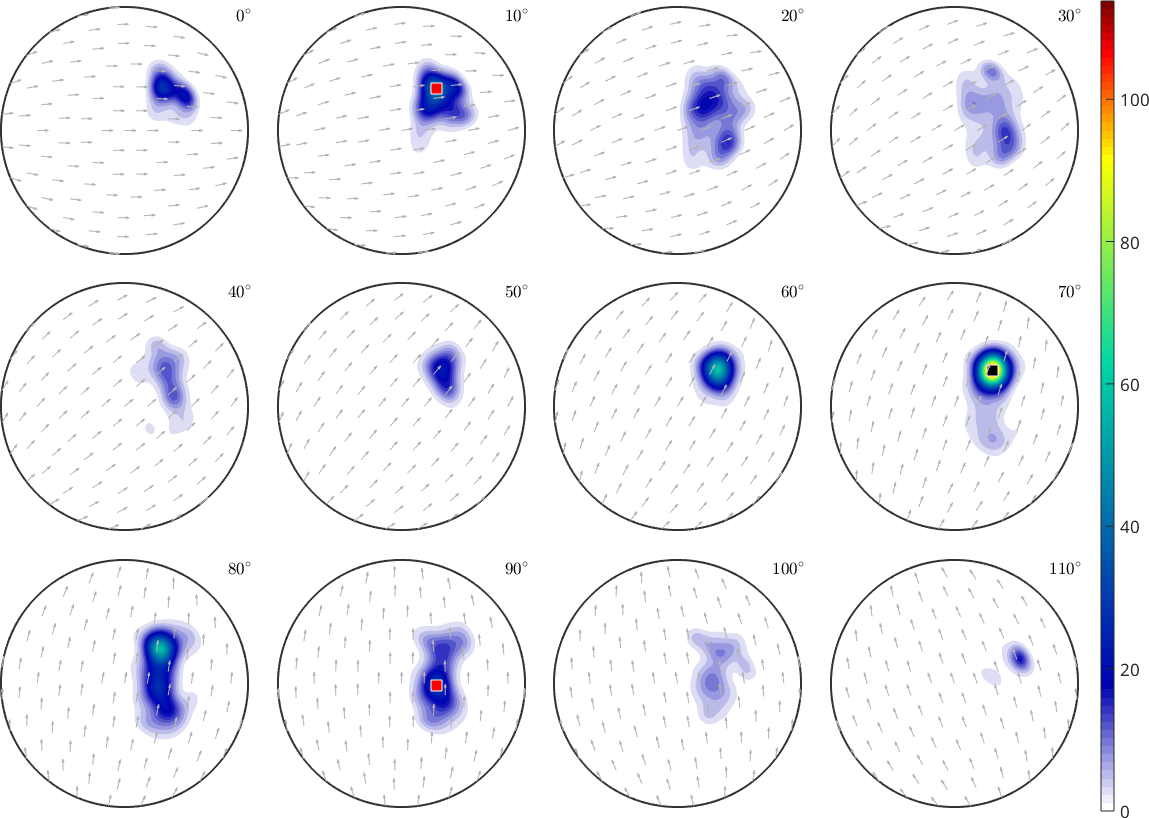
Note, that orientations are returned sorted according to their ODF value.
Volume Portions
It is important to understand, that the value of the ODF at a preferred orientation is in general not sufficient to judge the importance of a component. Very sharp components may result in extremely large ODF values that represent only very little volume. A more robust and physically more relevant quantity is the relative volume of crystal that have an orientation close to the preferred orientation. This volume portion can be computed by the command volume(odf,ori,delta) where ori is a list of preferred orientations and delta is the maximum disorientation angle. Multiplying with \(100\) the output will be in percent
delta = 10*degree;
volume(odf,ori,delta) * 100ans =
10.0162
4.2756
2.3085We observe that the sum of all volume portions is far from \(100\) percent. This is very typical. The reason is that the portion of the full orientations space that is within the \(10\) degree disorientation distance from the preferred orientations is very small. More precisely, it represents only
volume(uniformODF(odf.CS),ori(1),delta) * 100ans =
0.1690percent of the entire orientations space. Putting these values in relation it becomes clear, that all the components are multiple times stronger than the uniform distribution. We may compute these factors by
volume(odf,ori,delta) ./ volume(uniformODF(odf.CS),ori,delta)ans =
59.2762
25.3030
13.6616It is important to understand, that all these values above depend significantly from the chosen disorientation angle delta. If delta is chosen too large
delta = 40*degree
volume(odf,ori,delta)*100delta =
0.6981
ans =
42.9599
32.5091
34.2095it may even happen that the components overlap and the sum of the volumes exceeds 100 percent.
Non circular components
A disadvantage of the approach above is that one is restricted to circular components with a fixed disorientation angle which makes it hard to analyze components that are close together. In such settings one may want to use the command calcComponents. This command starts with evenly distributed orientations and lets the crawl towards the closest preferred orientation. At the end of this process the command returns these preferred orientation and the percentage of orientations that crawled to each of them.
[ori, vol] = calcComponents(odf);
ori
vol * 100ori = orientation (Quartz → y↑→x)
size: 13 x 1
Bunge Euler angles in degree
phi1 Phi phi2
132.898 34.4654 207.245
136.09 36.5906 263.167
76.0005 31.2479 280.393
89.7483 31.7 208.055
27.9842 49.058 291.758
257.145 32.7075 95.9347
304.084 63.7077 39.0428
231.35 58.236 130.307
348.788 30.9359 326.838
273.018 61.0376 18.0205
237.018 66.3019 66.2121
91.3824 32.1173 208.862
352.425 31.4184 326.841
ans =
36.7302
21.6220
8.6210
6.4254
3.5524
2.8876
2.4003
2.2447
1.9547
1.4056
1.2158
1.0931
1.0024These volumes always sums up to approximately 100 percent. While the preferred orientations should be the same as those computed by the max command.
annotate(ori,'MarkerFaceColor','none','MarkerEdgeColor','white',...
'linewidth',2,'MarkerSize',15,'marker','o')