Commonly the crystal coordinate system is defined by the crystallographic axes \(\vec a\), \(\vec b\), \(\vec c\), The length [a,b,c] and the angles [alpha,beta,gamma] between theses axes needs to be specified when defining a variable of type crystalSymmetry.
cs = crystalSymmetry('triclinic',[1,2.2,3.1],[80*degree,85*degree,95*degree])cs = crystalSymmetry
symmetry : -1
elements : 2
a, b, c : 1, 2.2, 3.1
alpha, beta, gamma: 80°, 85°, 95°
reference frame : X||a*, Z||cNeed of a Euclidean reference system
However, there are many crystal properties, like orientation or tensorial properties, that are described with respect to an Euclidean reference system \(\vec x\), \(\vec y\), \(\vec z\) as opposed to the crystallographic axes \(\vec a\), \(\vec b\)s, \(\vec c\). Most importantly, Euler angles describe orientations as subsequent rotations about the \(\vec z\), \(\vec x\) and \(\vec z\) axis. Hence, we need to inscribe an Euclidean reference system \(\vec x\), \(\vec y\), \(\vec z\) into the crystallographic reference system \(\vec a\), \(\vec b\), \(\vec c\).
Note, that also the alignment of the crystal axes \(\vec a\), \(\vec b\) and \(\vec c\) with respect to the atomic lattice, and hence its symmetries, follows different conventions. These are discussed in the section Alignment of the Crystal Axes.
Cubic, tetragonal and orthorhombic symmetries
In orthorhombic, tetragonal and cubic crystal symmetry the crystal reference system \(\vec a\), \(\vec b\), \(\vec c\) is itself an Euclidean one and, hence, setting \(\vec x\) parallel to \(\vec a\), \(\vec y\) parallel to \(\vec b\) and \(\vec z\) parallel to \(\vec c\) is a canonical choice.
As for such symmetries this is also the default in MTEX there is no need to specify the alignment separately.
Trigonal and hexagonal materials
For trigonal and hexagonal materials the z axis is commonly aligned with the \(\vec c\) axis. As for the \(\vec x\) and \(\vec y\) axes they are either aligned with the \(\vec a\) or \(\vec b\) axes.
The following command aligns the \(\vec x\) axes to the \(\vec a\) axes and the \(\vec z\) axes to the \(\vec c\) axes.
cs_x2a = crystalSymmetry('321',[1.7,1.7,1.4],'X||a','Z||c');
% visualize the results
plot(cs_x2a,'figSize','small')
annotate(cs_x2a.aAxis,'MarkerFaceColor','r','label','a','backgroundColor','w')
annotate(cs_x2a.bAxis,'MarkerFaceColor','r','label','b','backgroundColor','w')
annotate(-vector3d.Y,'MarkerFaceColor','green','label','-y','backgroundColor','w')
annotate(-vector3d.X,'MarkerFaceColor','green','label','-x','backgroundColor','w')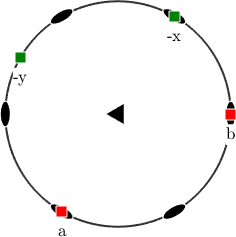
In contrast the following command aligns the \(\vec y\) axes to the \(\vec a\) axes and the \(\vec z\) axes to the \(\vec c\) axes.
cs_y2a = crystalSymmetry('321',[1.7,1.7,1.4],'y||a','Z||c');
plot(cs_y2a,'figSize','small')
annotate(cs_y2a.aAxis,'MarkerFaceColor','r','label','a','backgroundColor','w')
annotate(cs_y2a.bAxis,'MarkerFaceColor','r','label','b','backgroundColor','w')
annotate(-vector3d.Y,'MarkerFaceColor','green','label','-y','backgroundColor','w')
annotate(-vector3d.X,'MarkerFaceColor','green','label','-x','backgroundColor','w')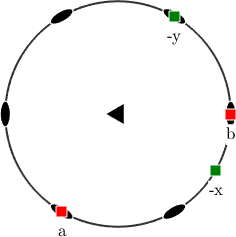
The only difference between the above two plots is the position of the \(\vec x\) and \(\vec y\) axes. The reason is that visualizations relative to the crystal reference system, e.g., inverse pole figures, are in MTEX aligned on the screen according to the a- or b-axis.
This on-screen alignment can be modified individually for each crystal symmetry by
% change on screen alignment
cs_y2a.how2plot.east = cs_y2a.bAxis
% redo last plot
plot(cs_y2a,'figSize','small')
annotate(cs_y2a.aAxis,'MarkerFaceColor','r','label','a','backgroundColor','w')
annotate(cs_y2a.bAxis,'MarkerFaceColor','r','label','b','backgroundColor','w')
annotate(-vector3d.Y,'MarkerFaceColor','green','label','-y','backgroundColor','w')
annotate(-vector3d.X,'MarkerFaceColor','green','label','-x','backgroundColor','w')cs_y2a = crystalSymmetry
symmetry : 321
elements : 6
a, b, c : 1.7, 1.7, 1.4
reference frame: X||b*, Y||a, Z||c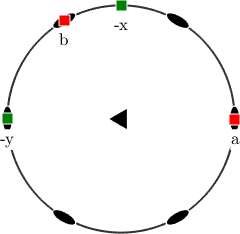
It should be stressed that the alignment between the Euclidean crystal axes \(\vec x\), \(\vec y\), \(\vec z\) and the crystallographic axes \(\vec a\), \(\vec b\) and \(\vec c\) is crucial for many computations. The difference between both setups becomes more visible if we plot crystal shapes in the \(\vec x\), \(\vec y\), \(\vec z\) coordinate system
cS_x2a = crystalShape.quartz(cs_x2a);
close all
figure(1)
plot(cS_x2a,'figSize','small','colored')
hold on
arrow3d(0.6*[xvector,yvector,zvector],'labeled')
hold off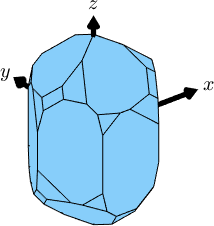
cS_y2a = crystalShape.quartz(cs_y2a);
figure(2)
plot(cS_y2a,'figSize','small','colored')
hold on
arrow3d(0.6*[xvector,yvector,zvector],'labeled')
hold off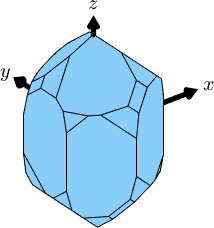
Most important is the difference if Euler angles are used to describe orientation. Lets consider the following two orientations
ori_x2a = orientation.byEuler(0,0,0,cs_x2a)
ori_y2a = orientation.byEuler(0,0,0,cs_y2a)ori_x2a = orientation (321 → y↑→x)
Bunge Euler angles in degree
phi1 Phi phi2
0 0 0
ori_y2a = orientation (321 → y↑→x)
Bunge Euler angles in degree
phi1 Phi phi2
0 0 0and visualize them in a pole figure.
newMtexFigure('innerPlotSpacing',20,'figSize','small')
plotPDF(ori_x2a,Miller(1,0,0,cs_x2a),'MarkerSize',20)
annotate([xvector,yvector],'label',{'x','y'},'backgroundColor','w')
nextAxis
plotPDF(ori_y2a,Miller(1,0,0,cs_y2a),'MarkerSize',20)
annotate([xvector,yvector],'label',{'x','y'},'backgroundColor','w')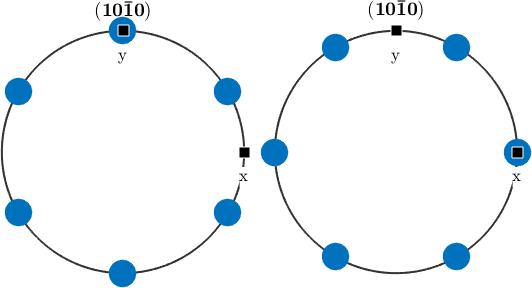
We observe that both pole figures are rotated with respect to each other by 30 degree. Indeed computing the misorientation angle between both orientations gives us
angle(ori_x2a, ori_y2a) ./ degreeThe involved symmetries have different reference systems
1: 321, X||b*, Y||a, Z||c
2: 321, X||a, Y||b*, Z||c*
I'm going to transform the data from the first one to the second one
ans =
30.0000In many cases MTEX automatically recognizes different setups and corrects for this. In order to manually transform orientations or tensors from one reference frame into another reference frame one might use the command transformReferenceFrame. The following command transforms the reference frame of orientation ori_y2a into the reference frame cs_x2a
ori_x2a.transformReferenceFrame(cs_y2a)ans = orientation (321 → y↑→x)
Bunge Euler angles in degree
phi1 Phi phi2
270 0 0Triclinic and monoclinic symmetries
In triclinic and monoclinic symmetries even more different setups are used. As two perpendicular crystal axes are required to align with \(\vec x\), \(\vec y\) or \(\vec z\) one usually chooses one crystal axis from the direct coordinate system, i.e., \(\vec a\), \(\vec b\) or \(\vec c\), and the second crystal axis from the reciprocal axes \(\vec a^*\), \(\vec b^*\) or \(\vec c^*\). Typical examples for such setups are
cs = crystalSymmetry('-1', [8.290 12.966 7.151], [91.18 116.31 90.14]*degree,...
'x||a*','y||b', 'mineral','An0 Albite 2016')cs = crystalSymmetry
mineral : An0 Albite 2016
symmetry : -1
elements : 2
a, b, c : 8.3, 13, 7.2
alpha, beta, gamma: 91.18°, 116.31°, 90.14°
reference frame : X||a*, Y||bor
cs = crystalSymmetry('-1', [8.290 12.966 7.151], [91.18 116.31 90.14]*degree,...
'x||a','c||c*', 'mineral','An0 Albite 2016')cs = crystalSymmetry
mineral : An0 Albite 2016
symmetry : -1
elements : 2
a, b, c : 8.3, 13, 7.2
alpha, beta, gamma: 91.18°, 116.31°, 90.14°
reference frame : X||a, Z||c*