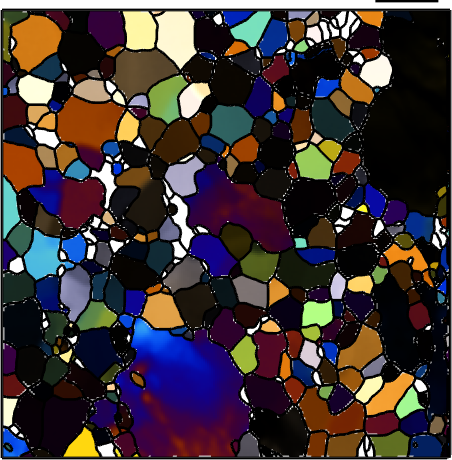Birefringence is the optical property of a material having a refractive index that depends on the polarization and propagation direction of light. It is one of the oldest methods to determine orientations of crystals in thin sections of rocks.
Import Olivine Data
In order to illustrate the effect of birefringence lets consider a olivine data set.
mtexdata olivine
% reconstruct grains
[grains,ebsd.grainId] = calcGrains(ebsd('indexed'),'minPixel',5);
% some data denoising
grains = smooth(grains,5);
F = halfQuadraticFilter;
ebsd = smooth(ebsd('indexed'),F,'fill',grains);ebsd = EBSD (y↑→x)
Phase Orientations Mineral Color Symmetry Crystal reference frame
1 44953 (90%) olivine LightSkyBlue 222
2 1370 (2.8%) Dolomite DarkSeaGreen 3 X||a, Y||b*, Z||c*
3 2311 (4.6%) Enstatite Goldenrod 222
4 1095 (2.2%) Chalcopyrite LightCoral 422
Properties: ci, fit, iq, sem_signal, unknown1, unknown2, unknown3, unknown4
Scan unit : um
X x Y x Z : [0, 888] x [-888, 0] x [0, 0]
Normal vector: (0,0,-1)% plot the olivine phase
plot(ebsd('olivine'),ebsd('olivine').orientations,'FaceAlpha',0.5);
hold on
plot(grains.boundary,'lineWidth',2)
hold off
% and on top the crystal shapes
bigGrains = grains(grains.numPixel > 100,'olivine');
cKey = ipfColorKey(bigGrains);
color = cKey.orientation2color(bigGrains.meanOrientation);
hold on
plot(bigGrains,0.8*crystalShape.olivine,'FaceColor',color,'faceAlpha',0.7)
hold off
drawNow(gcm,'final')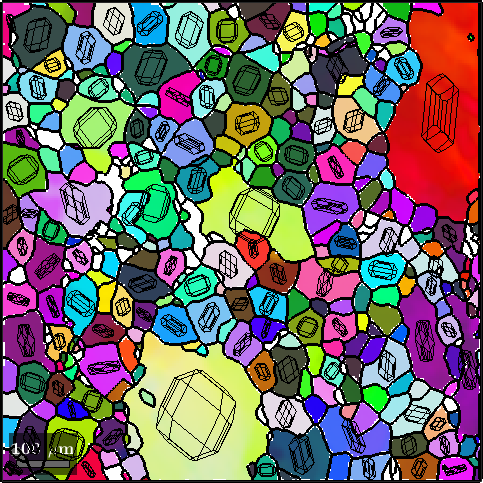
The refractive index tensor
The refractive index of a material describes the dependence of the speed of light with respect to the propagation direction and the polarization direction. In a linear world this relation ship is modeled by a symmetric rank 2 tensor - the so called refractive index tensor, which is usually given by it principle values: n_alpha, n_beta and n_gamma. In orthorhombic minerals such as olivine the principal values are parallel to the crystallographic axes. Care has to be applied when associating the principle values with the correct axes.
For Forsterite the principle refractive values are
n_alpha = 1.635; n_beta = 1.651; n_gamma = 1.670;with the largest refractive index n_gamma being aligned with the a-axis, the intermediate index n_beta with the c-axis and the smallest refractive index n_alpha with the b-axis. Hence, the refractive index tensor for Forsterite takes the form
cs = ebsd('olivine').CS;
rI_Fo = refractiveIndexTensor(diag([ n_gamma n_alpha n_beta]),cs)rI_Fo = refractiveIndexTensor (olivine)
rank: 2 (3 x 3)
1.67 0 0
0 1.635 0
0 0 1.651For Fayalite the principle refractive values
n_alpha = 1.82; n_beta = 1.869; n_gamma = 1.879;are aligned to the crystallographic axes in an analogous way. Which leads to the refractive index tensor
rI_Fa = refractiveIndexTensor(diag([ n_gamma n_alpha n_beta]),cs)rI_Fa = refractiveIndexTensor (olivine)
rank: 2 (3 x 3)
1.879 0 0
0 1.82 0
0 0 1.869The refractive index of composite materials like Olivine can now be modeled as the weighted sum of the of the refractive index tensors of Forsterite and Fayalite. Lets assume that the relative Forsterite content (atomic percentage) is given my
XFo = 0.86; % 86 percent ForsteriteThen is refractive index tensor becomes
rI = XFo*rI_Fo + (1-XFo) * rI_FarI = refractiveIndexTensor (olivine)
rank: 2 (3 x 3)
1.6993 0 0
0 1.6609 0
0 0 1.6815Birefringence
The birefringence describes the difference n in diffraction index between the fastest polarization direction pMax and the slowest polarization direction pMin for a given propagation direction vprop.
% lets define a propagation direction
vprop = Miller(1,1,1,cs);
% and compute the birefringence
[dn,pMin,pMax] = rI.birefringence(vprop)dn =
0.0245
pMin = vector3d (y↑→x)
x y z
0.19057 -0.932509 0.306774
pMax = vector3d (y↑→x)
x y z
-0.650059 0.114293 0.751239If the polarization direction is omitted the results are spherical functions which can be easily visualized.
% compute the birefringence as a spherical function
[dn,pMin,pMax] = rI.birefringence
% plot it
plot3d(dn,'complete')
mtexColorMap parula
mtexColorbar
% and on top of it the polarization directions
hold on
quiver3(pMin,'color','white')
quiver3(pMax)
hold offdn = S2FunHarmonicSym (olivine)
bandwidth: 48
pMin = S2AxisFieldHarmonic
bandwidth: 48
pMax = S2AxisFieldHarmonic
bandwidth: 48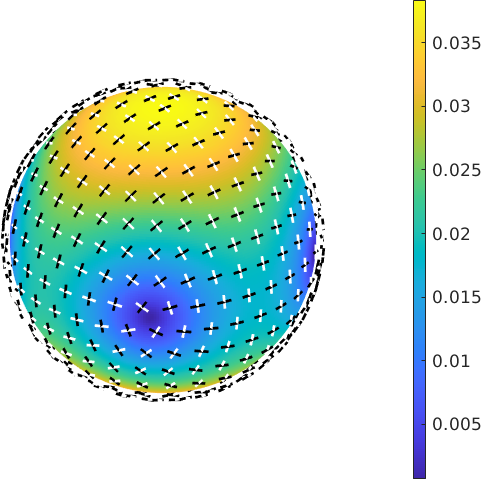
The Optical Axis
The optical axes are all directions where the birefringence is zero
% compute the optical axes
vOptical = rI.opticalAxis
% and check the birefringence is zero
rI.birefringence(vOptical)
% annotate them to the birefringence plot
hold on
vOptical.antipodal = false;
arrow3d([vOptical,-vOptical] ,'facecolor','red')
hold offvOptical = vector3d (y↑→x)
size: 1 x 2
antipodal: true
x y z
-0.680045 0.733171 0
0.680045 0.733171 0
ans =
1.0e-15 *
0.4441
0.4441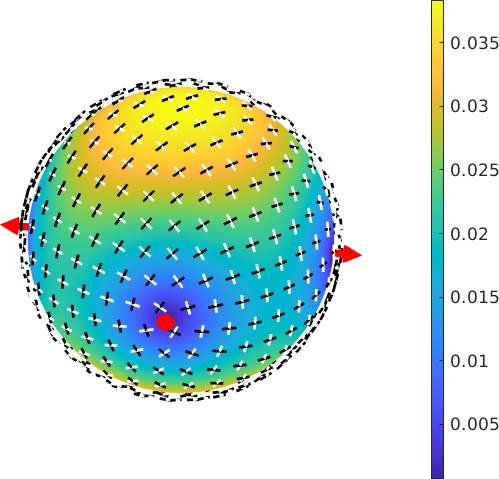
Spectral Transmission
If white light with a certain polarization is transmitted though a crystal with isotropic refractive index the light changes wavelength and hence appears colored. The resulting color depending on the propagation direction, the polarization direction and the thickness can be computed by
vprop = Miller(1,1,1,cs);
thickness = 30000;
p = Miller(-1,1,0,cs);
rgb = rI.spectralTransmission(vprop,thickness,'polarizationDirection',p)rgb =
0.3635 0.7380 0.6967Effectively, the rgb value depend only on the angle tau between the polarization direction and the slowest polarization direction pMin. Instead of the polarization direction this angle may be specified directly
rgb = rI.spectralTransmission(vprop,thickness,'tau',30*degree)rgb =
0.3128 0.6350 0.5994If the angle tau is fixed and the propagation direction is omitted as input MTEX returns the rgb values as a spherical function. Lets plot these functions for different values of tau.
newMtexFigure('layout',[1,3]);
mtexTitle('\(\tau = 15^{\circ}\)')
plot(rI.spectralTransmission(thickness,'tau',15*degree),'rgb')
nextAxis
mtexTitle('\(\tau = 30^{\circ}\)')
plot(rI.spectralTransmission(thickness,'tau',30*degree),'rgb')
nextAxis
mtexTitle('\(\tau = 45^{\circ}\)')
plot(rI.spectralTransmission(thickness,'tau',45*degree),'rgb')
drawNow(gcm,'figSize','normal')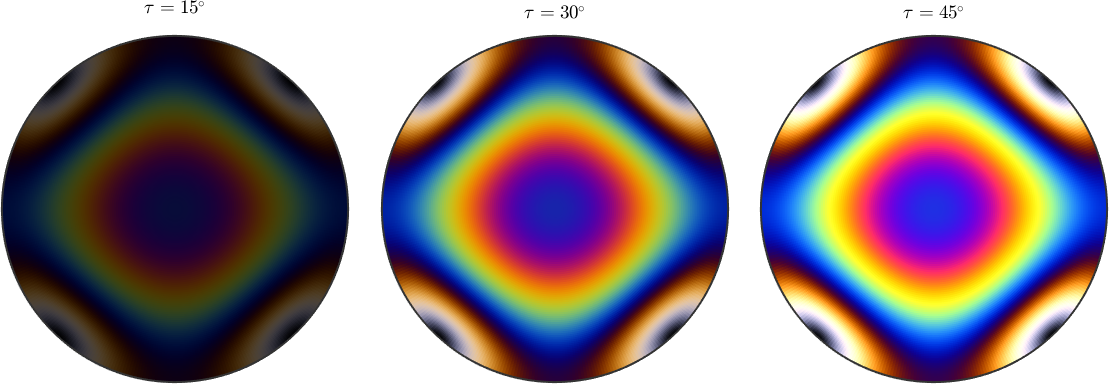
Usually, the polarization direction is chosen at angle phi = 90 degree of the analyzer. The following plots demonstrate how to change this angle
newMtexFigure('layout',[1,3]);
mtexTitle('\(\tau = 15^{\circ}\)')
plot(rI.spectralTransmission(thickness,'tau',45*degree,'phi',30*degree),'rgb')
nextAxis
mtexTitle('\(\tau = 30^{\circ}\)')
plot(rI.spectralTransmission(thickness,'tau',45*degree,'phi',60*degree),'rgb')
nextAxis
mtexTitle('\(\tau = 45^{\circ}\)')
plot(rI.spectralTransmission(thickness,'tau',45*degree,'phi',90*degree),'rgb')
drawNow(gcm,'figSize','normal')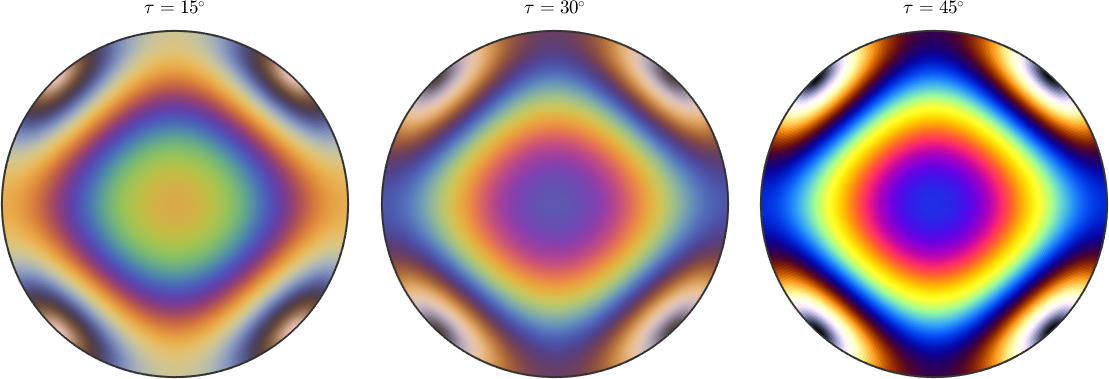
Spectral Transmission at Thin Sections
All the above computations have been performed in crystal coordinates. However, in practical applications the direction of the polarizer as well as the propagation direction are given in terms of specimen coordinates.
% the propagation direction
vprop = vector3d.Z;
% the direction of the polarizer
polarizer = vector3d.X;
% the thickness of the thin section
thickness = 22800;As usual we have two options: Either we transform the refractive index tensor into specimen coordinates or we transform the polarization direction and the propagation directions into crystal coordinates. Lets start with the first option:
% extract the olivine orientations
ori = ebsd('olivine').orientations;
% transform the tensor into a list of tensors with respect to specimen
% coordinates
rISpecimen = ori * rI;
% compute RGB values
rgb = rISpecimen.spectralTransmission(vprop,thickness,'polarizationDirection',polarizer);
% colorize the EBSD maps according to spectral transmission
plot(ebsd('olivine'),rgb)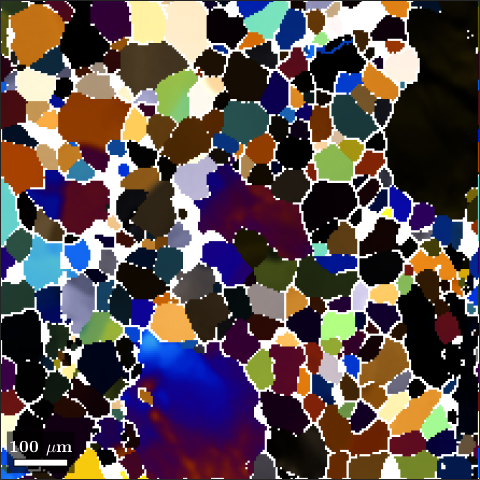
and compare it with option two:
% transform the propagation direction and the polarizer direction into a list
% of directions with respect to crystal coordinates
vprop_crystal = ori \ vprop;
polarizer_crystal = ori \ polarizer;
% compute RGB values
rgb = rI.spectralTransmission(vprop_crystal,thickness,'polarizationDirection',polarizer_crystal);
% colorize the EBSD maps according to spectral transmission
plot(ebsd('olivine'),rgb)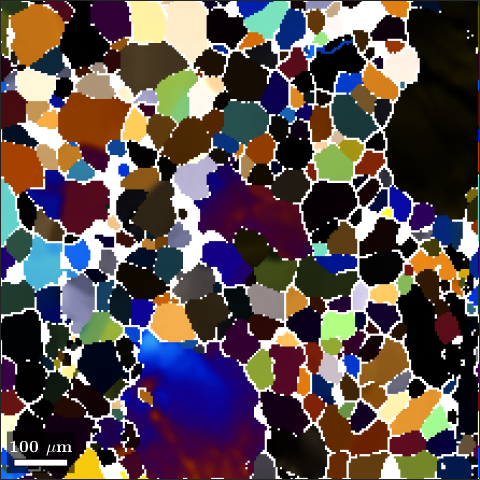
Spectral Transmission as a color key
The above computations can be automated by defining a spectral transmission color key.
% define the colorKey
colorKey = spectralTransmissionColorKey(rI,thickness);
% the following are the defaults and can be omitted
colorKey.propagationDirection = vector3d.Z;
colorKey.polarizer = vector3d.X;
colorKey.phi = 90 * degree;
% compute the spectral transmission color of the olivine orientations
rgb = colorKey.orientation2color(ori);
plot(ebsd('olivine'), rgb)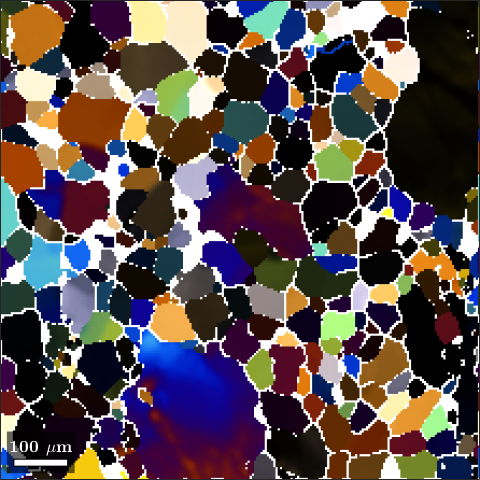
As usual we me visualize the color key as a colorization of the orientation space, e.g., by plotting it in sigma sections:
plot(colorKey,'sigma')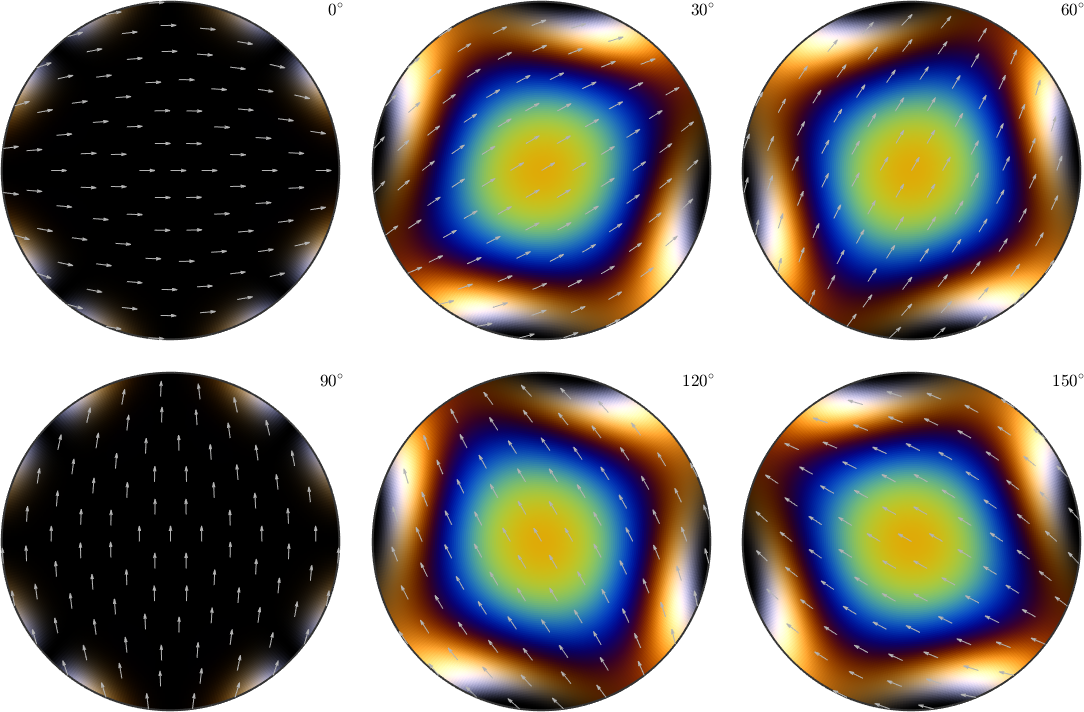
Circular Polarizer
In order to simulate we a circular polarizer we simply set the polarizer direction to empty, i.e.
colorKey.polarizer = [];
% compute the spectral transmission color of the olivine orientations
rgb = colorKey.orientation2color(ori);
plot(ebsd('olivine'), rgb)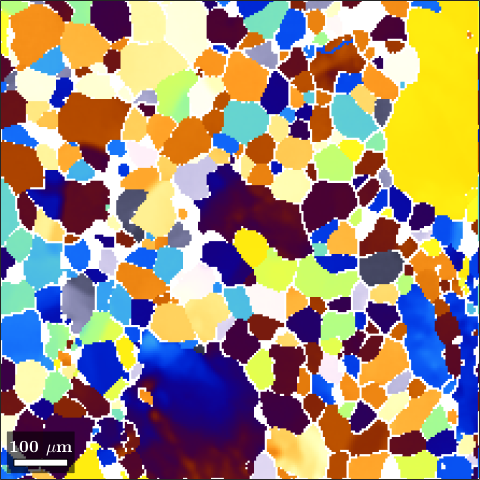
Illustrating the effect of rotating polarizer and analyzer simultaneously
colorKey.polarizer = vector3d.X;
figure
plotHandle = plot(ebsd('olivine'),colorKey.orientation2color(ori),'micronbar','off');
hold on
plot(grains.boundary,'lineWidth',2)
hold off
textHandle = text(750,50,[num2str(0,'%10.1f') '\circ'],'fontSize',15,...
'color','w','backGroundColor', 'k');
% define the step size in degree
stepSize = 2.5;
for omega = 0:stepSize:90-stepSize
% update polarization direction
colorKey.polarizer = rotate(vector3d.X, omega * degree);
% update rgb values
plotHandle.FaceVertexCData = colorKey.orientation2color(ori);
% update text
textHandle.String = [num2str(omega,'%10.1f') '\circ'];
drawnow
end