This guide demonstrates how to construct own crystal models and implement them in MTEX on the example of replicating the maolivine crystal shape published in Welsch et al. (2013, J. Pet.).
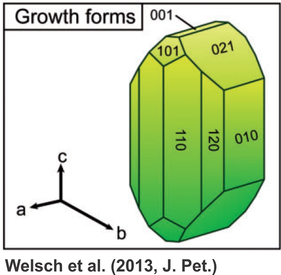
Open the smorf website
The crystal drawing tool of the Smorf website is an alternative to commercial software packages for defining custom crystal shapes. This free tool is made available by Mark Holtkamp.
Select crystal parameters
Select the point group for crystal symmetry and update the cell parameters in celldata. (Hint: use cell parameters from your own EBSD file). For the interpretation of face distance, choose Crystallographic (Kristall2000), because MTEX follows this convention.
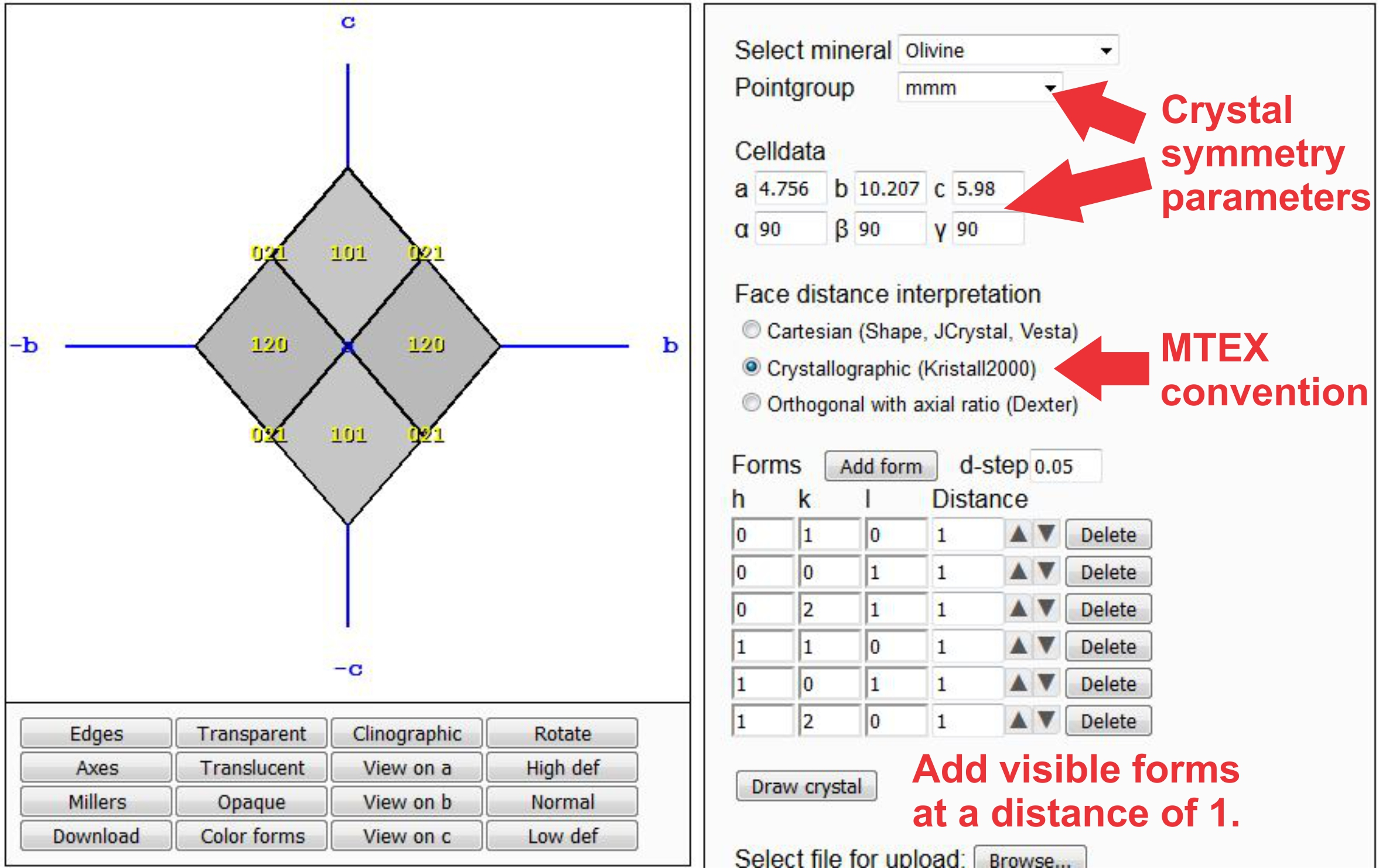
In MTEX define the crystal symmetry accordingly
cs = crystalSymmetry('mmm', [4.756 10.207 5.98], 'mineral', 'Forsterite')cs = crystalSymmetry
mineral : Forsterite
symmetry: mmm
elements: 8
a, b, c : 4.8, 10, 6Select the face normals
Depending on the complexity of the crystal shape, the drawing of crystal can be tedious. Start constructing the crystal shape as seen along the main crystallographic axes \(\vec a\), \(\vec b\) and \(\vec c\) and add all visible crystal faces from the Welsch et al. (2013) model with distance of 1.
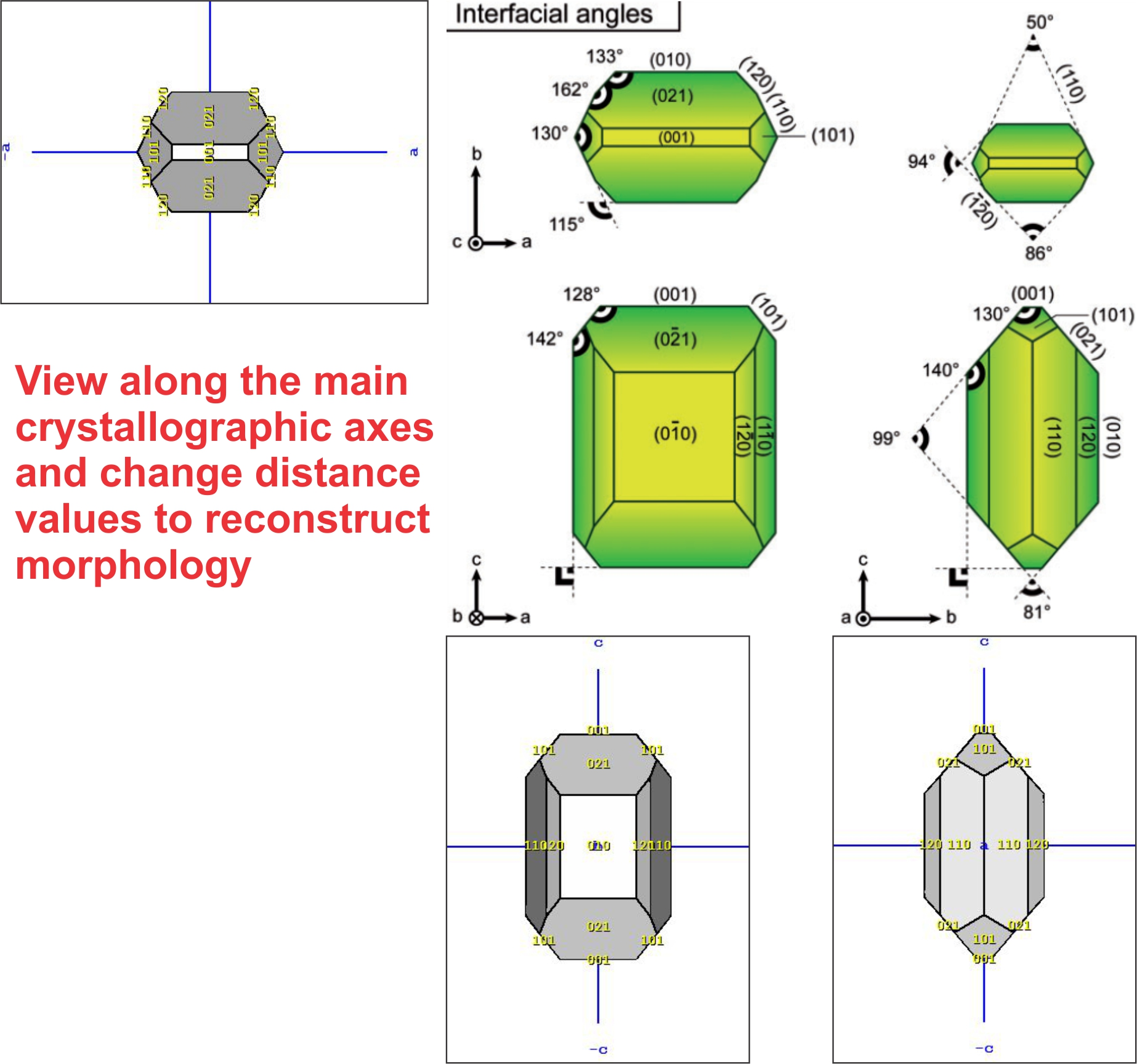
Accordingly we define the face normals in MTEX as a variable of type Miller
N = Miller({0,1,0},{0,0,1},{0,2,1},{1,1,0},{1,0,1},{1,2,0},cs)N = Miller (Forsterite)
size: 1 x 6
h k l
0 1 0
0 0 1
0 2 1
1 1 0
1 0 1
1 2 0Adapt the distances of the faces
Start modifying the morphology by changing distance values of a given crystal face. (Hint: d-step of 0.05 works quite well and is fast).
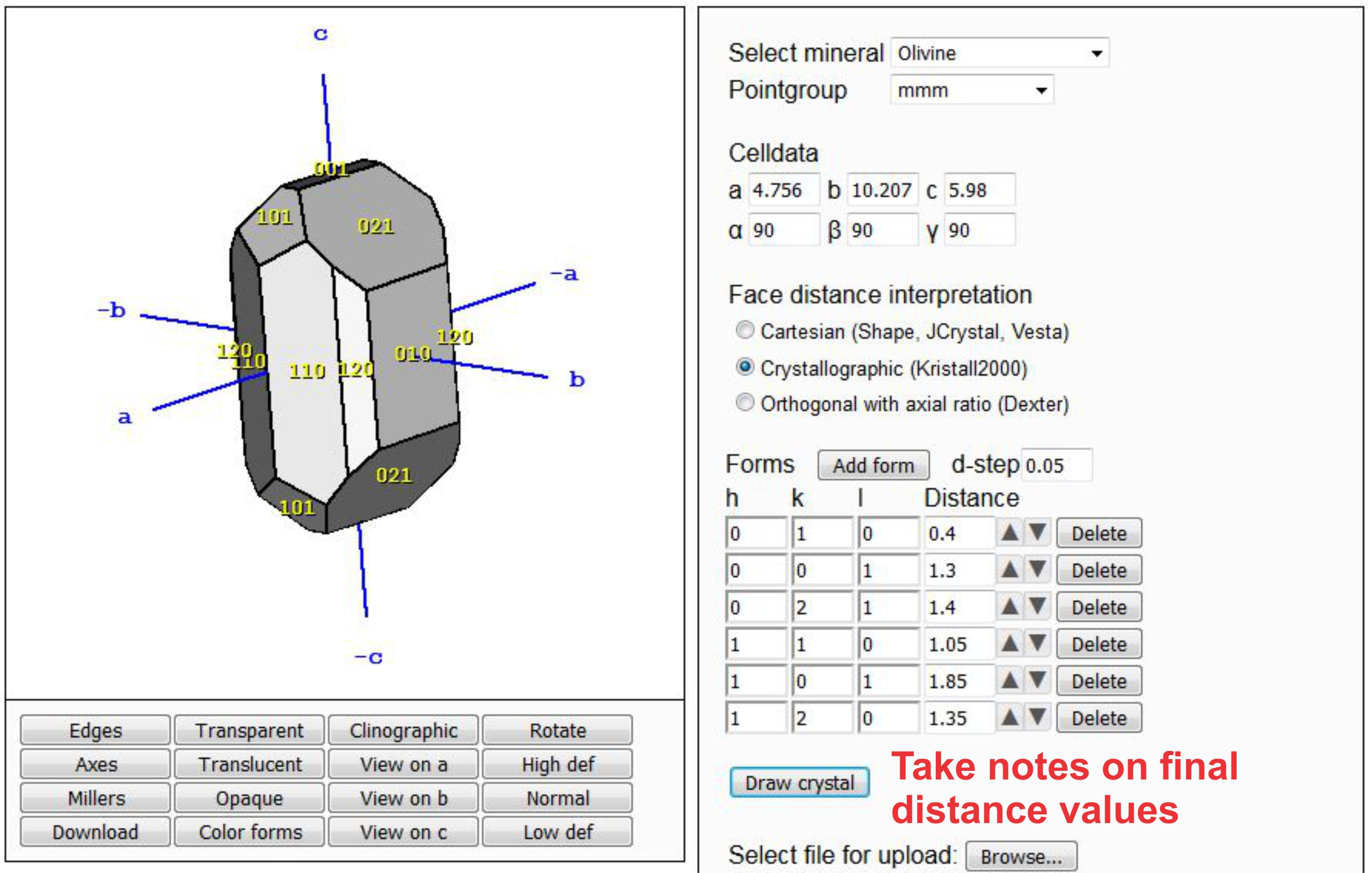
A higher distance value moves the crystal face farther from the origin, and vice versa. Fix first the largest crystal faces and maintain aspect ratio of the overall crystal shape by moving faces away or closer to origin. Note that the model in the crystal-drawing tool is not updated automatically, so you may need to click on Draw crystal button to apply changes. When ready, compare the original and replicate olivine and take a note on the hkl Miller indices and the corresponding distances in Smorf.
dist = [0.4, 1.3, 1.4, 1.05, 1.85, 1.35];to define the corresponding crystal shape in MTEX use the command crystalShape and provide as input the quotient between the face normals and the distances
% this defines the crystal shape in MTEX
cS = crystalShape( N ./ dist)
% plot the crystal shape
plot(cS,'colored')cS = crystalShape
mineral: Forsterite (mmm)
vertices: 36
faces: 20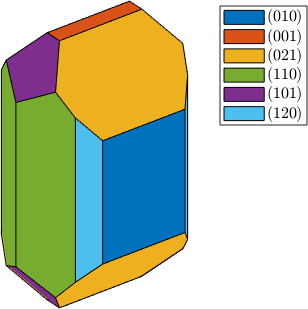
Get inspired by the Smorf mineral database for more crystal morphologies!