MTEX support the following formats for storing and importing of ODFs:
- .mat file - lossless, specific for MTEX, binary format
- MTEX file - lossless, specific for MTEX, ASCII format
- VPSC file - not lossless, ASCII format
- .txt file - not lossless, ASCII format
Importing ODF data into MTEX means to create an ODF variable from data files containing Euler angles and weights. Once such an variable has been created the data can be analyzed and processed in many ways. See e.g. ODFCalculations. The most simplest way to import ODF data is to use the import wizard, which can be started either by typing into the command line
import_wizard('ODF')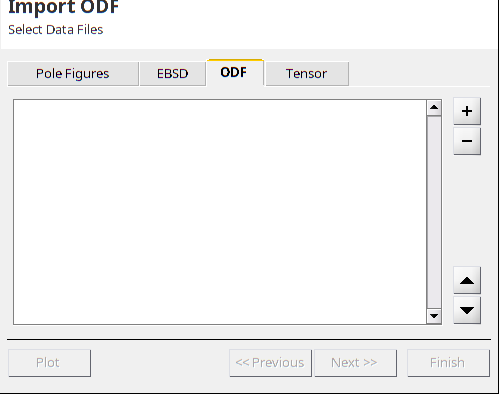
Interpolation
The import wizard provides a gui to import data of almost all ASCII data formats and allows to save the imported data as an ODF variable to the workspace or to generate a m-file loading the data automatically.
A script generated by the import wizard typically look as follows.
% define crystal and specimen symmetry
cs = crystalSymmetry('cubic');
% the file name
fname = [mtexDataPath '/ODF/odf.txt'];
% TODO: write about halfwidth and the missing 1-1 relationship between ODF
% and single orientations.
% the resolution used for the reconstruction of the ODF
% load the data
odf = SO3Fun.load(fname,'CS',cs,'Bunge',...
'ColumnNames',{'Euler 1','Euler 2','Euler 3','weights'});
% plot data
plot(odf,'sections',6,'silent')Interpolating the ODF. This might take some time...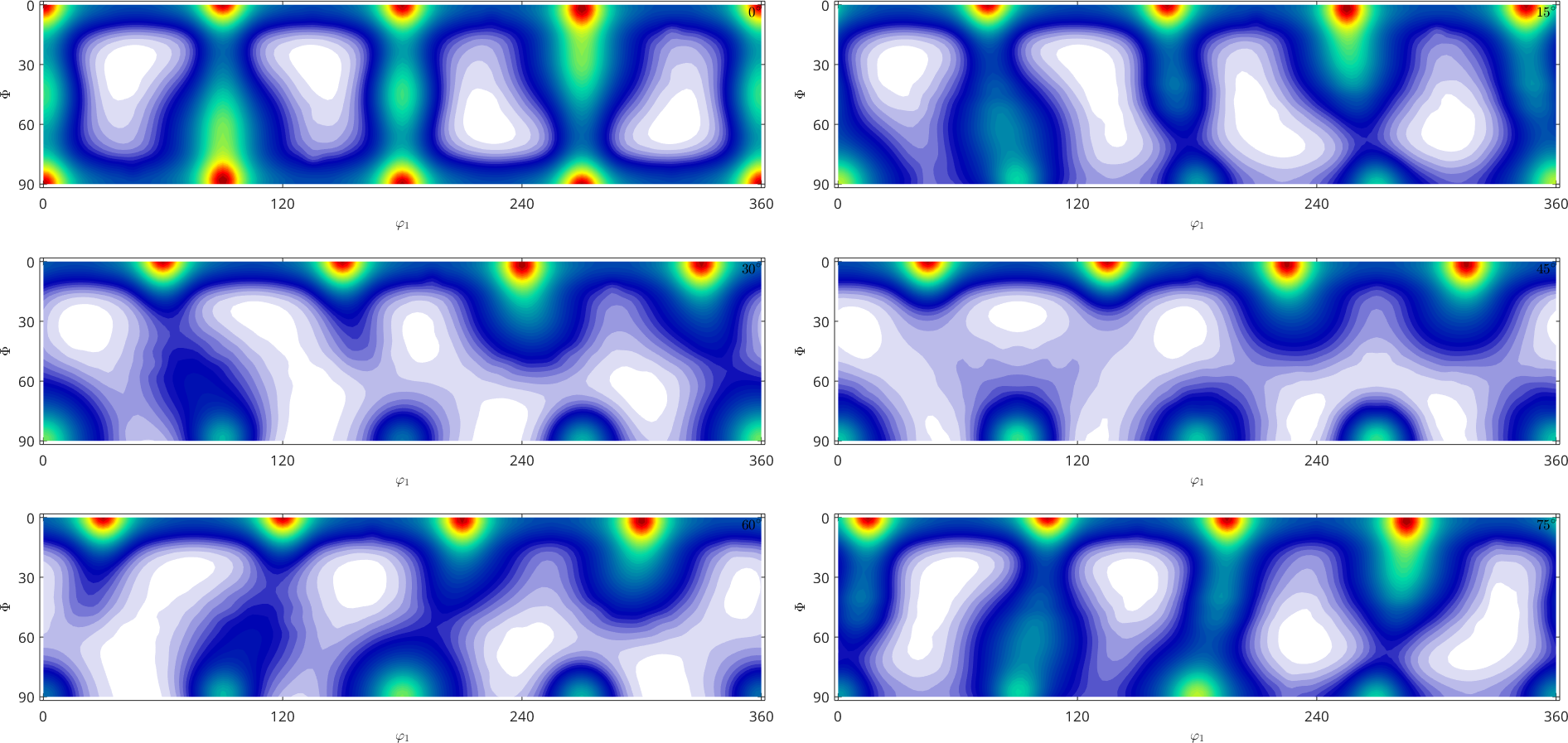
Density Estimation
So far ODFs may only exported from and imported into ASCII files that consists of a table of orientations and weights. The orientations may be given either as Euler angles or as quaternions. The weight may either represent the value of the ODF at this specific orientation or it may represent the volume of a bell shaped function centered at this orientation.