Slip Transmition
How to analyse slip transmission at grain boundaries
| On this page ... |
| Import Titanium data |
| Taylor model |
Import Titanium data
From Mercier D. - MTEX 2016 Workshop - TU Chemnitz (Germany) Calculation and plot on GBs of m' parameter Dataset from Mercier D. - cp-Ti (alpha phase - hcp)
mtexdata csl % compute grains [grains, ebsd.grainId] = calcGrains(ebsd('indexed')); % make them a bit nicer grains = smooth(grains); % extract inner phase grain boundaries gB = grains.boundary('indexed'); plot(ebsd,ebsd.orientations) hold on plot(grains.boundary) hold off
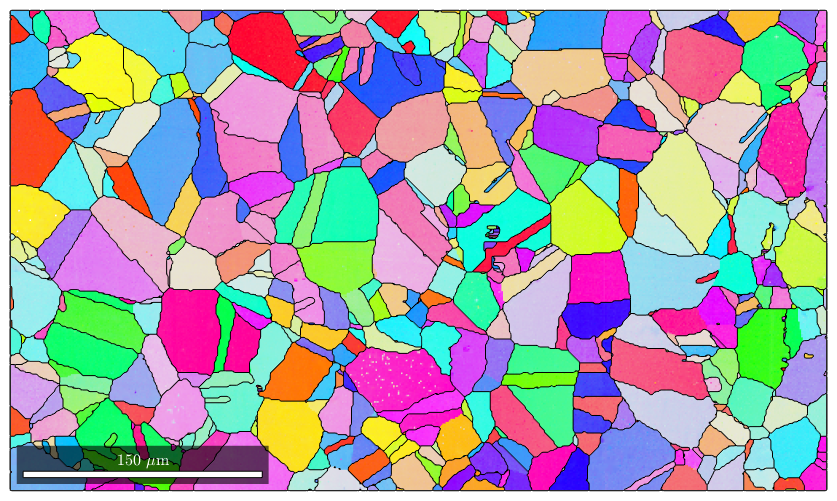
Taylor model
% consider Basal slip sS = slipSystem.fcc(ebsd.CS) % and all symmetrically equivalent variants sS = sS.symmetrise; % consider plane strain q = 0.5; eps = strainTensor(diag([-q 1 -(1-q)])); % and compute Taylor factor as well as the active slip systems [M,b,W] = calcTaylor(inv(grains.meanOrientation).*eps,sS);
sS = slipSystem mineral: iron (m-3m) size: 1 x 1 u v w | h k l CRSS 0 1 -1 1 1 1 1 computing Taylor factor: 100%
% find the maximum
[~,id] = max(b,[],2);The variable id contains now for each grain the id of the slip system with the largest Schmidt factor. In order to visualize it we first rotate for each grain the slip system with largest Schmid factor in specimen coordinates
sSGrain = grains.meanOrientation .* sS(id) % and plot then the plance normal and the Burgers vectors into the centers % of the grains plot(grains,M) largeGrains = grains(grains.grainSize > 10) hold on quiver(grains,cross(sSGrain.n,zvector),'displayName','slip plane') hold on quiver(grains,sSGrain.b,'displayName','slip direction') hold off
sSGrain = slipSystem
CRSS: 1
size: 885 x 1
largeGrains = grain2d
Phase Grains Pixels Mineral Symmetry Crystal reference frame
-1 442 153261 iron m-3m
boundary segments: 21799
triple points: 1444
Properties: GOS, meanRotation
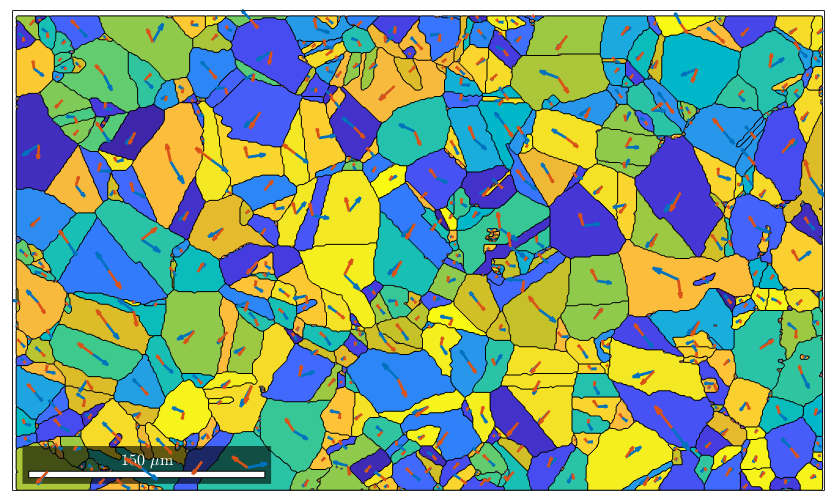
We may also analyse the distribution of the slip directions in a pole figure plot
plot(sSGrain.b)
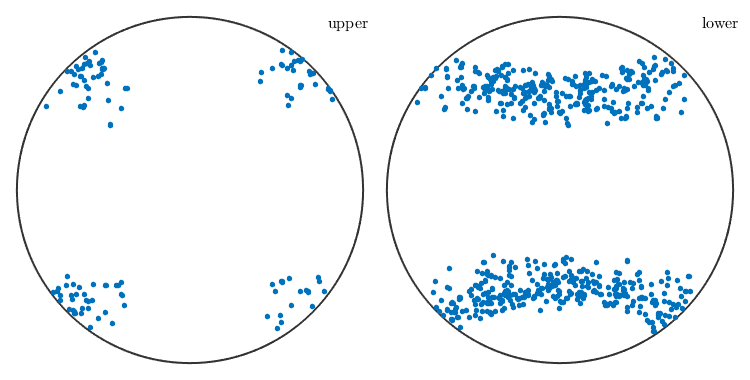
The same as a contour plot. We see a clear trend towards east.
plot(sSGrain.b,'contourf')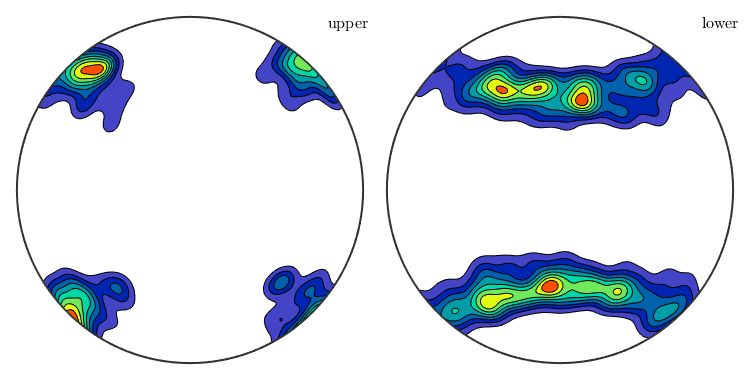
| DocHelp 0.1 beta |